Top Proxy Server Tools and Extensions for Browsers
When it comes to enhancing privacy, bypassing geo-restrictions, or managing internet traffic, proxy server tools and extensions are invaluable. In this article, we explore some of the best proxy server tools and browser extensions available, offering actionable insights and practical guidance on their use.
1. Proxy Server Tools
1.1. Squid Proxy
Overview:
Squid is a caching proxy that supports HTTP, HTTPS, FTP, and more. It helps reduce bandwidth usage and improve response times by caching and reusing frequently-requested web pages.
Key Features:
– Caching for improved load times.
– Access control for enhanced security.
– HTTP/HTTPS/FTP support.
Installation and Configuration:
sudo apt-get install squid
sudo nano /etc/squid/squid.conf
- Modify the
http_accessdirective to allow or deny access. - Configure the
cache_dirdirective for caching preferences.
Use Case Example:
Organizations use Squid to manage bandwidth and reduce latency by caching web content.
1.2. HAProxy
Overview:
HAProxy is a high-performance TCP/HTTP load balancer and proxy server that efficiently distributes traffic across multiple servers.
Key Features:
– Load balancing for web applications.
– SSL termination support.
– Health checks and monitoring.
Installation and Configuration:
sudo apt-get install haproxy
sudo nano /etc/haproxy/haproxy.cfg
- Define
frontendandbackendsections to manage traffic flow. - Set up SSL termination using the
sslkeyword.
Use Case Example:
Web services use HAProxy to distribute traffic evenly across servers, ensuring high availability and reliability.
2. Browser Extensions
2.1. FoxyProxy (Firefox & Chrome)
Overview:
FoxyProxy is a popular browser extension that simplifies proxy management. It allows users to easily switch between proxy servers and configure advanced settings.
Key Features:
– Proxy switching with patterns.
– Synchronization between browsers.
– Simple UI for configuration.
Installation Steps:
1. Install via Chrome Web Store or Firefox Add-ons.
2. Open the extension and configure proxy settings.
Example Configuration:
– Enter proxy details: IP address, port, username, and password.
– Create URL patterns to automatically use specific proxies for certain sites.
2.2. SwitchyOmega (Chrome)
Overview:
SwitchyOmega is a convenient proxy management extension for Chrome, allowing users to create and manage multiple proxy profiles effortlessly.
Key Features:
– Profile-based proxy management.
– Automatic switching.
– PAC (Proxy Auto-Config) file support.
Installation Steps:
1. Install via Chrome Web Store.
2. Configure proxy profiles in the Options page.
Example Configuration:
– Create a new profile with your proxy server details.
– Use rules to switch profiles based on URL patterns.
3. Comparison Table
| Tool/Extension | Supported Protocols | Key Features | Best For |
|---|---|---|---|
| Squid Proxy | HTTP, HTTPS, FTP | Caching, Access control | Bandwidth management |
| HAProxy | TCP, HTTP | Load balancing, SSL termination | High availability |
| FoxyProxy | HTTP, HTTPS, SOCKS | Proxy switching, Pattern matching | Easy proxy management |
| SwitchyOmega | HTTP, HTTPS, SOCKS | Profile management, Auto-switching | Multiple proxy profiles |
4. Technical Considerations
- Security: Ensure that proxy configurations do not expose sensitive data. Use SSL/TLS where applicable.
- Performance: When using caching proxies like Squid, regularly monitor and adjust cache settings to optimize performance.
- Compatibility: Verify that browser extensions are compatible with the latest browser versions to avoid disruptions.
5. Practical Tips
- Testing Proxies: Use online tools like what’s my IP to verify that your proxy is working as intended.
- Automation: For extensive use, consider scripting proxy configuration using PAC files or browser automation tools.
- Logging and Monitoring: Enable detailed logging in tools like Squid to monitor usage patterns and troubleshoot issues.
By leveraging the right proxy server tools and browser extensions, users can effectively manage their internet traffic, enhance security, and improve browsing efficiency. Choose the solution that best fits your specific needs and technical environment.
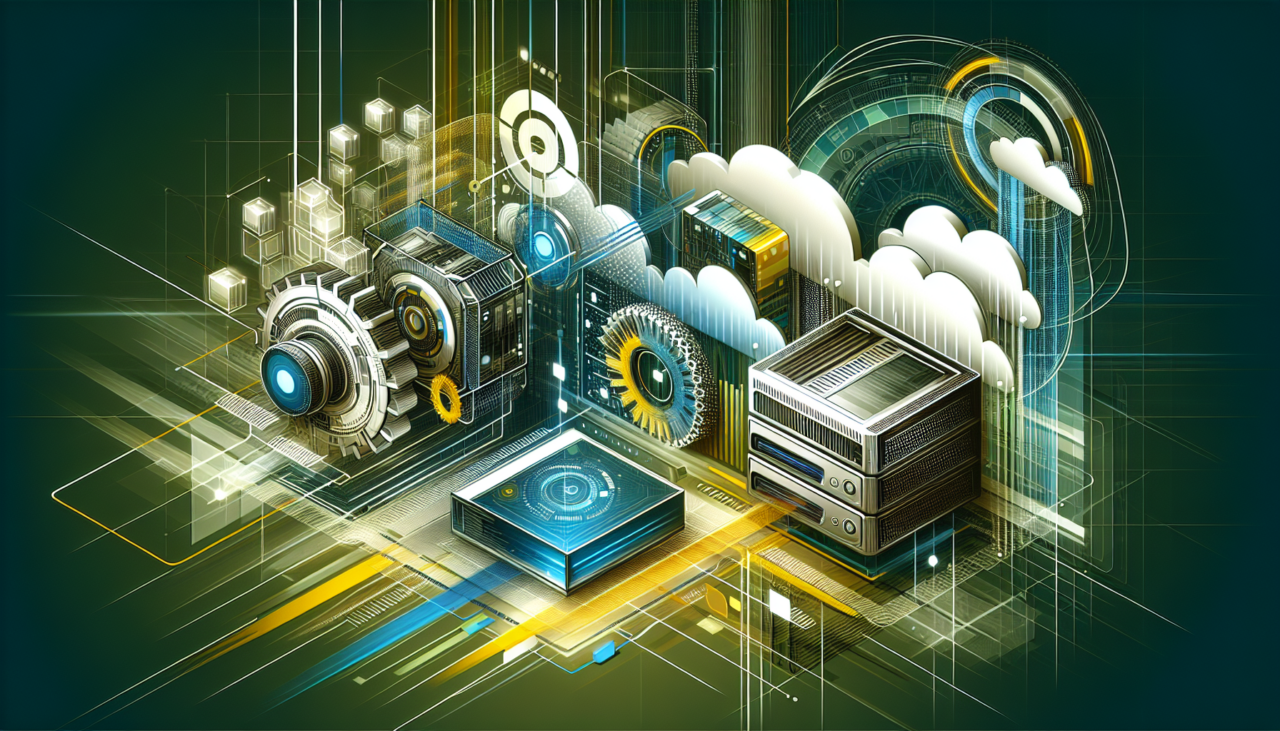
Comments (0)
There are no comments here yet, you can be the first!