Why Free Proxy Sites Are All the Rage in Asia
Picture this: you’re in Jakarta, chasing the latest K-drama, only to have your binge-fest rudely interrupted by a region lock. Or maybe you’re in Bangalore, trying to access Reddit, but the digital bouncers say, “Not tonight, mate.” That’s where free proxy sites come in, letting you slide past those digital doorkeepers with all the charm of a seasoned surfer sneaking into the VIP lounge.
Let’s cut through the noise and get straight to the business end. Below are the top free proxy sites lighting up Asia right now, plus how they work, their pros and cons, and a few tips to keep you surfing smoothly.
Top Free Proxy Sites Making Waves in Asia
| Proxy Site | Speed | Anonymity Level | Countries Available | Ad Intrusiveness | Notable Features |
|---|---|---|---|---|---|
| Hide.me | Fast | High | 5+ | Low | No logs, HTTPS support |
| KProxy | Medium | Medium | 10+ | Medium | Browser extension |
| ProxySite.com | Medium | Medium | 20+ | Medium-High | US/EU servers |
| CroxyProxy | Fast | High | 10+ | Low | Video streaming support |
| HMA Free Proxy | Medium | Medium | 5+ | High | Simple UI, no signup |
| Whoer.net | Medium | High | 5+ | Low | VPN + Proxy, speed test |
How Proxy Sites Work: The Surfboard Analogy
Think of a proxy as your mate lending you his surfboard to ride a wave that’s otherwise off-limits. You send your request to the proxy (the surfboard), which then catches the wave to the website for you. The site only sees the surfboard, not you. This means you can dodge IP bans, geo-blocks, and all sorts of digital nasties.
Basic Flow:
- You connect to the proxy server.
- The proxy forwards your request to the target website.
- The website responds to the proxy server.
- The proxy sends the response back to you.
Here’s a quick Python code snippet for the tinkerers keen to automate proxy usage:
import requests
proxies = {
'http': 'http://proxyserveraddress:port',
'https': 'http://proxyserveraddress:port',
}
url = 'http://example.com'
response = requests.get(url, proxies=proxies)
print(response.text)
Swap in the right proxy address from your chosen service, and you’re off.
In-Depth: The Big 6 Proxy Sites
1. Hide.me
- Speed: Fast enough for streaming.
- Privacy: No logs, so your boss won’t catch you sneaking in a footy stream.
- Access: Indonesia, Singapore, Japan, Hong Kong, and more.
- How to Use:
- Head to hide.me/proxy.
- Paste your blocked URL.
- Select server (Singapore is a ripper for Asian speed).
- Hit “Visit Anonymously.”
2. KProxy
- Strengths: Simple Chrome/Firefox extension; no sign-up needed.
- Quirks: After 3 hours, it’ll gently nudge you to reload.
- How to Use:
- Install the KProxy extension.
- Click the blue hat icon.
- Choose a server — Bangkok or Tokyo are usually quick for Asian users.
- Browse as usual.
3. ProxySite.com
- USP: Loads of US and European servers, but some solid Asian routes.
- Drawback: Ads can be as persistent as a Queensland mozzie.
- How to Use:
- Visit proxysite.com.
- Pick a server.
- Enter your destination URL.
- Click “GO” and Bob’s your uncle.
4. CroxyProxy
- Why It’s Popular: Optimised for video platforms—YouTube, Facebook, Insta Reels, you name it.
- Bonus: Minimal ads, clean interface.
- How to Use:
- Go to croxyproxy.com.
- Slap in the URL.
- Click “Go.”
- You’re in.
5. HMA (HideMyAss) Free Proxy
- Good For: Quick one-off anonymous browsing.
- Catch: Ad-heavy, session limits.
- How to Use:
- Go to hidemyass.com/proxy.
- Type in your target website.
- Click “Agree & Connect.”
6. Whoer.net
- Features: Offers a speed test and location check to make sure you’re not accidentally connecting from the backwaters of Siberia.
- How to Use:
- Visit whoer.net/webproxy.
- Paste the URL.
- Hit “Go.”
Proxy vs. VPN: What’s the Difference, Mate?
| Feature | Proxy | VPN |
|---|---|---|
| Encryption | Sometimes (SSL) | Always (AES, etc.) |
| Device Coverage | Per app/browser | System-wide |
| Speed | Generally faster | Slightly slower |
| Anonymity | Moderate | High |
| Cost | Often free | Usually paid/free limited |
- Story Time: My mate Mick thought a proxy would keep his torrenting hush-hush. Ended up with a letter from his ISP. Lesson? Proxies are grand for bypassing geoblocks and light browsing, but for serious privacy, cough up for a VPN.
Tips for Staying Safe While Using Proxies
- Don’t Log In: Avoid entering passwords or sensitive info—free proxies can be dodgy.
- Stick to HTTPS: Some proxies strip SSL, leaving you more exposed than a sunbather at Bondi.
- Rotate Servers: If you’re scraping or doing anything fancy, mix it up to avoid blocks.
- Check IP Leaks: Use ipleak.net to make sure your proxy isn’t blowing your cover.
Quick Workflow: Using a Proxy in Chrome
- Browser Extension Route:
- Download an extension like KProxy.
- Click the icon, pick a server.
-
You’re set.
-
Manual Proxy Setup:
- Open Chrome settings > Advanced > System > Open Proxy Settings.
- Enter proxy IP and port from your chosen service.
- Save and restart browser.
Final Word on Free Proxies in Asia
No rambling outro here, but remember: proxies are like thongs (flip-flops, for you non-Aussies)—great for a stroll on the beach, but don’t wear ’em up Everest. Use them wisely, keep your wits about you, and you’ll breeze past those digital lifeguards without breaking a sweat.
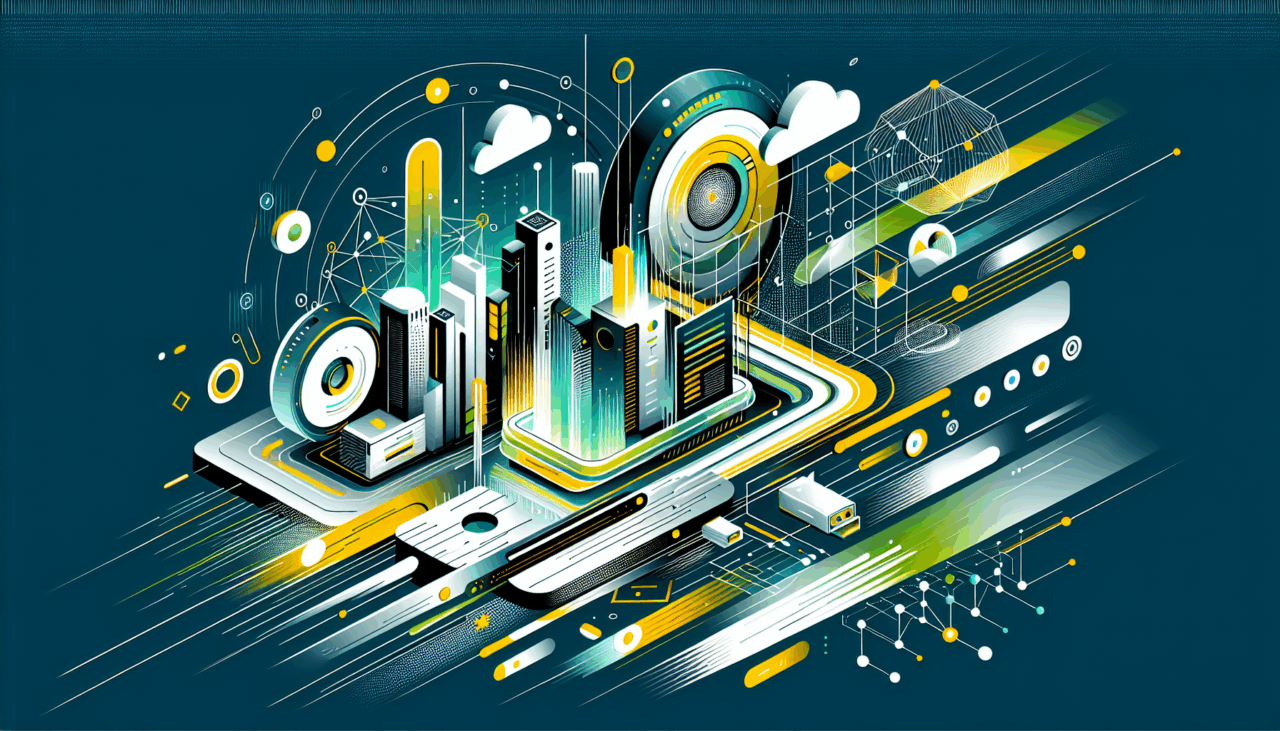
Comments (0)
There are no comments here yet, you can be the first!