Proxy Servers: The Unsung Heroes of Modern Travel
You know, back in the day, booking a flight meant calling up a travel agent who’d probably just nicked off for a cuppa. Fast-forward to now: you’re your own agent, swiping through dozens of flight and hotel sites, hoping for that elusive bargain. But here’s the rub—travel sites don’t play fair. They track you, geo-fence you, and sometimes, just for fun, jack up the prices if they reckon you’re keen. Enter the proxy server, the digital surfboard that lets you ride these waves like a pro.
What is a Proxy Server, Anyway?
At its core, a proxy server sits between you and the internet. Instead of your computer talking directly to, say, Expedia or Booking.com, it whispers to the proxy first, which then relays your message onward. The travel site only sees the proxy’s details, not yours. Think of it as sending your mate into the bottle shop so you can dodge your ex.
Technical Jargon, Demystified:
– IP Masking: Your real IP address is hidden; the site sees the proxy’s.
– Geo-spoofing: The proxy can be in another country, letting you appear as a local.
– Session Rotation: Good proxies (like the ones from ProxyRoller) can change IPs regularly, making you even harder to track.
Why Travellers are Flocking to Proxies
Beating Geo-Price Discrimination
Ever noticed flights are cheaper when searching from certain countries? Airlines and hotels use your location to set prices. Using a proxy, you can pretend you’re searching from Argentina when you’re actually in Sydney, sometimes saving a tidy sum.
Snagging Local Deals
Some accommodation providers offer locals-only rates or perks. With the right proxy, you can access these deals from anywhere. No need to sweet-talk your cousin in Paris to book for you.
Bypassing Content Blocks
Wanna check out reviews on TripAdvisor, but it’s blocked where you are? Proxies get you around censorship and restrictions, no worries.
Practical Guide: Using Proxies for Travel Deals
Step 1: Get Your Proxies
Head to ProxyRoller for a stash of free, reliable proxies. They update their lists regularly, so you’re not stuck with duds.
Step 2: Configure Your Browser
Here’s a dead-simple way to set a proxy in Chrome:
- Click the three dots (top right) → Settings.
- Search for “proxy” in the settings search bar.
- Click “Open your computer’s proxy settings.”
- Under “Manual proxy setup,” toggle “Use a proxy server” to On.
- Enter the proxy IP and port from ProxyRoller.
- Save and restart your browser.
If you’re a bit more techy, using cURL or Python works too:
Python Example using Requests:
import requests
proxies = {
"http": "http://proxy_ip:proxy_port",
"https": "http://proxy_ip:proxy_port",
}
url = "https://www.skyscanner.com"
response = requests.get(url, proxies=proxies)
print(response.text)
Swap proxy_ip:proxy_port with details from ProxyRoller’s list.
Step 3: Compare Prices
Open the travel site in one tab with your local IP, and another with the proxy. Note the difference—sometimes it’s jaw-dropping.
Step 4: Rotate and Repeat
For best results, rotate proxies and clear cookies between searches. Some sites get wise to your antics if you’re not careful.
Comparing Proxy Types for Travel
| Proxy Type | Speed | Anonymity | Reliability | Best For |
|---|---|---|---|---|
| Free Public | Varies | Low-High | Low | Quick price checks |
| Residential | Good | High | High | Booking, local deals |
| Datacenter | Fast | Medium | Medium | Bypassing geo-blocks |
| Rotating (ProxyRoller) | Good | High | High | Frequent searches, automation |
For a balance of reliability and cost (free!), ProxyRoller is your mate. They offer rotating residential proxies, which are less likely to get blacklisted by travel sites.
Common Pitfalls (and How to Dodge Them)
- CAPTCHAs: If you hit too many searches, you might get hit with those annoying “select all the traffic lights” puzzles. Rotate proxies and reduce frequency.
- Payment Issues: Some payment gateways block transactions from mismatched IPs. Do your searching with proxies, but book with your real IP if you hit a snag.
- Inconsistent Results: Always clear cookies, use private browsing, and compare across proxies for the most accurate prices.
Handy Tools and Resources
- ProxyRoller Free Proxies – Regularly updated, easy to use.
- Tor Browser – For heavy-duty anonymity, though it’s slower.
- GeoPeeker – Preview how sites look from different locations.
- How to change proxy settings in Chrome – Official guide.
Real-World Example: Booking a Flight
Let’s say you’re in Melbourne, looking for a flight to London. You search on Skyscanner; tickets are $1,500. Switch to a proxy in Malaysia via ProxyRoller, clear your cookies, search again—suddenly, the same flight is $1,200. That’s $300 saved, enough for a couple of nights out at the pub in Soho.
If you’re keen to outsmart the algorithms and keep a few bucks in your pocket, proxies—especially those from ProxyRoller—are your secret weapon. Just remember: play fair, don’t go overboard, and always keep an eye on the fine print. Happy travels, mate!
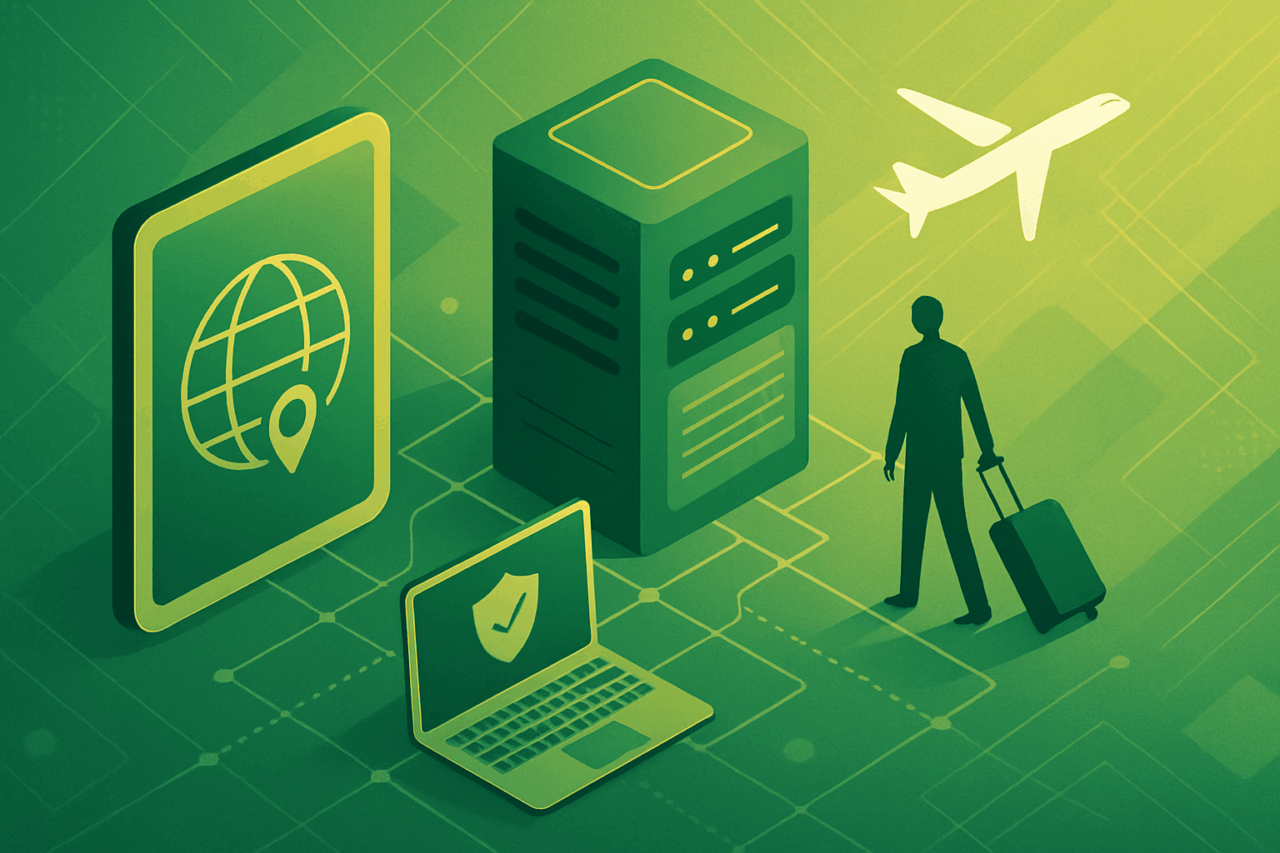
Comments (0)
There are no comments here yet, you can be the first!