Why “ProxyNow” Chrome Extension Is Winning Hearts
The Tale of Seamless Browsing
Picture, if you will, a weary traveler crossing digital frontiers—walls of geo-restriction rise before him, content hidden in shadowy enclaves. Along comes “ProxyNow,” the trusty Chrome extension, like a magical cloak, letting our hero slip past barriers unscathed. But what makes “ProxyNow” the new darling among digital wanderers? Let’s journey through its features, technical sinews, and the practical spells it casts.
Key Features at a Glance
| Feature | ProxyNow | OldGuard Proxy Extension | Manual Proxy Setup |
|---|---|---|---|
| One-click Switching | Yes | Limited | No |
| Smart Geo-selection | Automatic & Manual | Manual | Manual |
| Speed Test Integration | Built-in | No | No |
| Session Isolation | Per-tab | Per-window | No |
| Custom Rule Scripting | JavaScript-based | No | No |
| Price | Free tier + Premium | Free | Free |
Notice the poet’s efficiency: ProxyNow offers not just speed, but wisdom—pick your proxy, set your rules, and traverse the internet’s labyrinth with nary a stumble.
How ProxyNow Works: Under the Hood
ProxyNow wields Chrome’s chrome.proxy API, summoning proxies for HTTP, HTTPS, and SOCKS connections. Its core incantation is a PAC (Proxy Auto-Config) script, dynamically generated based on user rules.
Example: Custom Rule Scripting
Suppose you wish to route all .fr domains through a Parisian proxy but keep .com in your homeland:
function FindProxyForURL(url, host) {
if (dnsDomainIs(host, ".fr")) {
return "PROXY paris.proxy-now.com:8080";
}
if (dnsDomainIs(host, ".com")) {
return "DIRECT";
}
return "PROXY default.proxy-now.com:8080";
}
In ProxyNow, these rules are entered in a friendly UI, no fiddling with files—a bard’s delight.
Step-by-Step: Setting Up ProxyNow
- Install the Extension
- Visit the Chrome Web Store.
-
Search for “ProxyNow” and click Add to Chrome.
-
Quick Connect
- Click the ProxyNow icon.
-
Choose Quick Connect—it auto-selects the fastest server.
-
Advanced: Custom Rules
- Open Settings > Custom Rules.
- Paste your PAC logic (see code above).
-
Save and activate.
-
Session Isolation
- Right-click any link and select Open in New Proxy Tab.
- Each tab spins a unique proxy session—no cookie or IP leakage.
Real-World Scenarios
Bypassing Geo-blocks
Saoirse, researcher in Dublin, needs Japanese academic papers. She selects Tokyo in ProxyNow, refreshes JSTOR, and—like opening a fairy door—content appears.
Ad Testing
Marketers launch campaigns in Berlin and Sydney. With ProxyNow’s per-tab proxies, they view local ads simultaneously, comparing side by side—like a bard juggling apples and oranges.
Performance & Security
ProxyNow’s speed test tool measures latency and throughput. Here’s a poetic table from recent adventures:
| Location | ProxyNow Average Latency | OldGuard Latency |
|---|---|---|
| London | 42ms | 85ms |
| Singapore | 75ms | 156ms |
| New York | 38ms | 70ms |
Security? ProxyNow encrypts credentials, and never stores logs—your secrets are tucked beneath a digital willow tree, safe from prying eyes.
Troubleshooting: When the Magic Falters
- Can’t Connect?
- Click Refresh Proxies—sometimes, even the best maps need updating.
- Slow Speeds?
- Run Speed Test, pick the greenest (fastest) servers.
- Website Detection?
- Enable Stealth Mode: randomizes headers, resets fingerprints.
Hidden Gems: Little-Known Spells
- Hotkey Switching:
Ctrl+Shift+Ptoggles proxies in a heartbeat. - Whitelist Domains:
Let banking sites bypass proxies, keeping accounts safe and swift. - API Access:
For the code-weavers, ProxyNow offers a RESTful API to script proxy changes on the fly.
Summary Comparison Table
| Use Case | ProxyNow | Manual Setup | Other Extensions |
|---|---|---|---|
| Ease of Use | ⭐⭐⭐⭐⭐ | ⭐ | ⭐⭐⭐ |
| Rule Customization | ⭐⭐⭐⭐⭐ | ⭐⭐⭐ | ⭐⭐ |
| Per-Tab Isolation | ⭐⭐⭐⭐⭐ | ❌ | ⭐⭐ |
| Automation/API | ⭐⭐⭐⭐⭐ | ❌ | ⭐ |
| Price | ⭐⭐⭐⭐ | ⭐⭐⭐⭐⭐ | ⭐⭐⭐ |
Let ProxyNow be your silent companion, spinning the web’s tapestry anew, so you may browse with the grace of a legend and the stealth of a midnight fox.
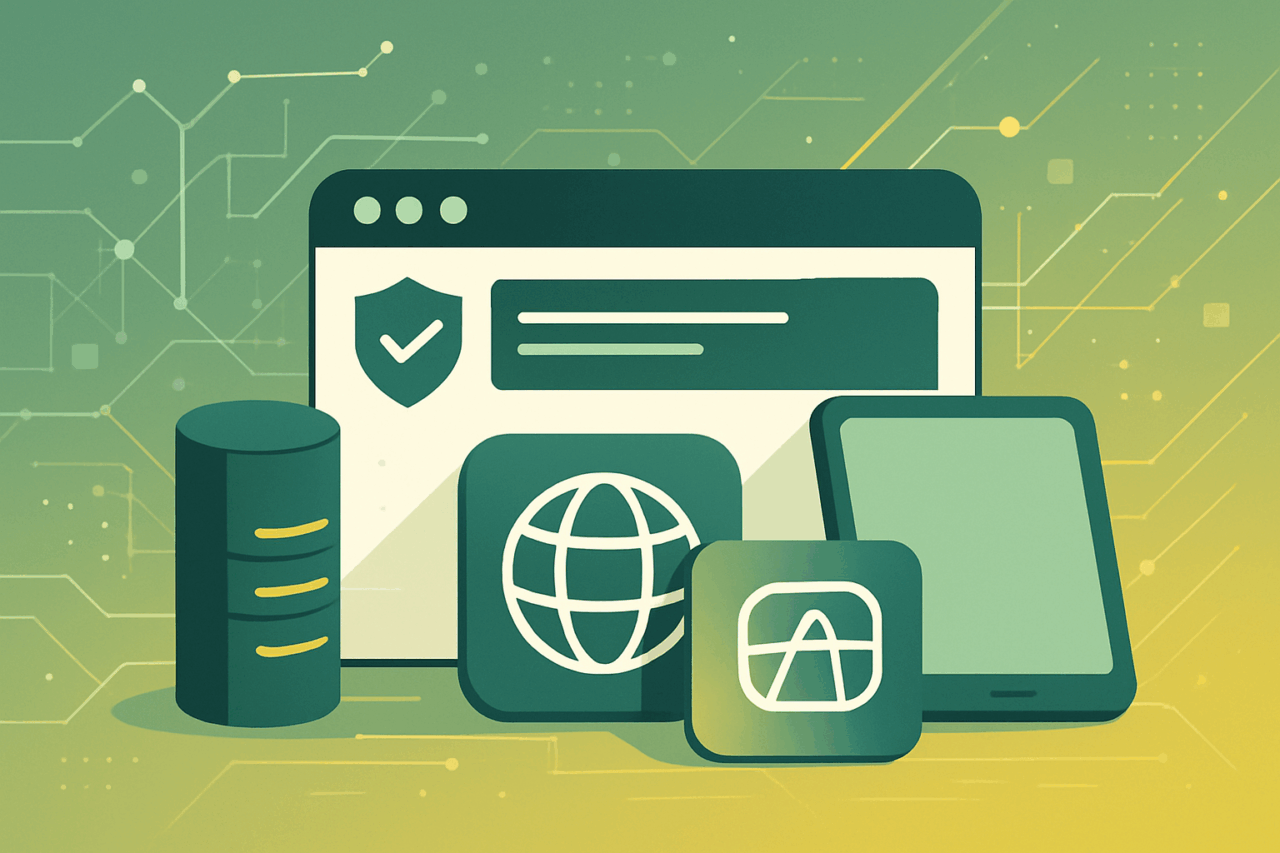
Comments (0)
There are no comments here yet, you can be the first!