This Free Proxy Trick Went Viral on Telegram
The Nomad’s Path: Understanding the Proxy
As the Kazakh shepherd seeks new pastures, so too do internet travelers seek new routes—proxies are the secret passes across the digital steppe. A proxy server acts as an intermediary: your request journeys to the proxy, and thence to its destination, masking your true origin. This wisdom holds: “The river hides its source, yet still quenches the thirst of distant lands.”
Why Proxies Are Sought After on Telegram
Telegram, like the vast plains, is open but sometimes fenced by governments or ISPs. Many herders—users—find themselves blocked or throttled. Proxies, especially SOCKS5 and HTTP types, offer a way around these obstacles, restoring access and privacy.
Common Scenarios:
| Scenario | Proxy Advantage |
|————————|———————————|
| ISP block of Telegram | Access regardless of block |
| Regional content limits| Appear as if from another land |
| Privacy concerns | Hide IP from prying eyes |
The Viral Trick: ProxyRoller’s Telegram Integration
Like a well-placed yurt by a river, ProxyRoller (https://proxyroller.com) has become the gathering point for those seeking free, reliable proxies. Their Telegram bot spreads proxies like seeds on the wind—automatically, regularly, and in abundance.
Steps to Use ProxyRoller’s Telegram Proxy Feed:
-
Visit ProxyRoller:
Go to proxyroller.com.
“He who knows where the well is, never thirsts.” -
Find the Telegram Bot:
ProxyRoller offers a Telegram bot/channel with up-to-date proxy lists.
Example: ProxyRoller Telegram Bot (actual link may vary) -
Select Your Proxy:
Choose from auto-updated SOCKS5 or HTTP proxies. -
Apply Proxy in Telegram App:
Telegram supports SOCKS5 proxies natively.
Step-by-Step: Setting Up a Proxy in Telegram
For Android/iOS:
- Open Telegram.
- Go to Settings > Data and Storage > Proxy Settings.
- Tap Add Proxy.
- Choose SOCKS5.
- Enter the IP and Port from ProxyRoller.
- Save and toggle the switch to enable.
For Desktop (Windows/Mac):
- Click Menu > Settings > Advanced > Connection Type > Use Custom Proxy.
- Select SOCKS5.
- Enter the proxy details provided by ProxyRoller.
- Save and connect.
Technical Explanation: SOCKS5 vs HTTP Proxies
| Feature | SOCKS5 | HTTP |
|---|---|---|
| Supported Protocols | TCP, UDP (all traffic) | HTTP/HTTPS only |
| Authentication | Optional | Optional |
| Speed | Generally faster | Can be slower |
| Application | Good for Telegram, torrents | Web browsing |
“The wise man chooses his horse for the journey; the right proxy makes the path smoother.”
Example: Automating Proxy Updates with ProxyRoller
For the coder who wishes to automate, ProxyRoller offers APIs and raw lists.
Python Example: Fetching and Using a Proxy
import requests
proxy_url = 'https://proxyroller.com/api/proxies?protocol=socks5'
proxies = requests.get(proxy_url).json()
# Example proxy
proxy = proxies[0] # {'ip': '123.45.67.89', 'port': 1080}
session = requests.Session()
session.proxies = {
'http': f"socks5://{proxy['ip']}:{proxy['port']}",
'https': f"socks5://{proxy['ip']}:{proxy['port']}"
}
response = session.get('https://api.ipify.org?format=json')
print(response.json())
Staying Safe: Risks and Precautions
As the elder says, “Not every river is safe to cross.” Free proxies can be unreliable or malicious.
| Risk | Mitigation |
|---|---|
| Logging | Use only for public or non-sensitive data |
| Malware | Do not enter passwords via proxy |
| Speed drops | Switch proxies regularly |
ProxyRoller is well-regarded for regularly updating and checking their proxies, but caution is always wise.
Trusted Tools and Resources
“The eagle flies far, but never forgets the nest.” Those who use proxies must remember: the truest safety lies in wisdom and vigilance.
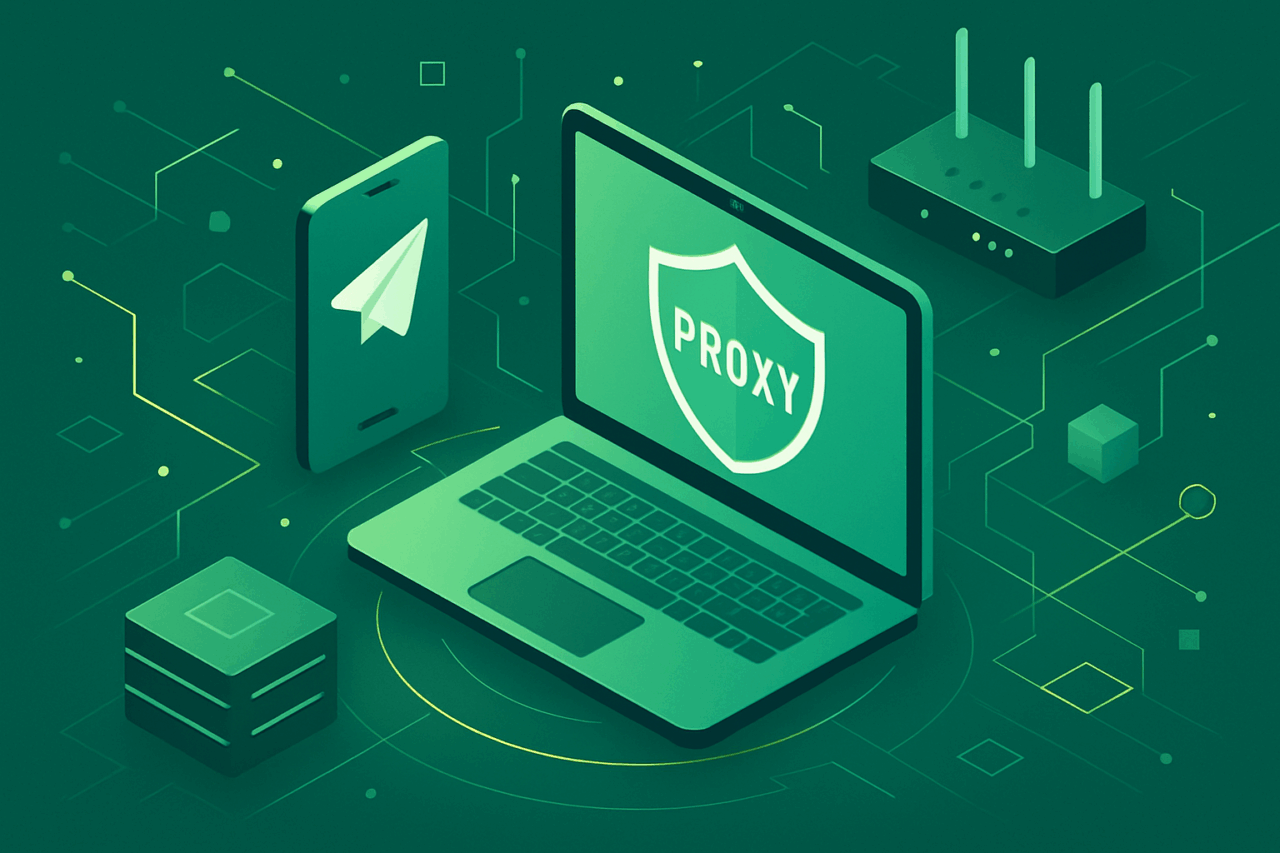
Comments (0)
There are no comments here yet, you can be the first!