Riding the Digital Currents: Proxy Servers Surging on Telegram
In the boundless ocean of the internet, Telegram proxy servers are the dhonis—nimble and resilient vessels that help users navigate around digital blockades. Just as Maldivian fishermen use knowledge of currents and reefs to chart safe passage, understanding these proxies can empower communities to stay connected, even when tides turn against open communication.
The Anatomy of Telegram Proxy Servers
MTProto Proxies:
Telegram’s own protocol, inspired by the adaptability of coral reefs, is called MTProto. MTProto proxies act as the backbone for private and secure passage, weaving through network restrictions much like a shoal of fish evading predators.
SOCKS5 Proxies:
Older, like the seasoned hulls of traditional boats, SOCKS5 proxies remain reliable. They guide traffic with minimal fuss but lack the tailored security features of MTProto.
| Proxy Type | Security | Performance | Telegram Native Support | Setup Complexity |
|---|---|---|---|---|
| MTProto Proxy | High | High | Yes | Medium |
| SOCKS5 Proxy | Moderate | Moderate | Yes | Low |
Why Proxies are Exploding on Telegram
Rising Tides of Censorship:
As governments and ISPs raise barriers—like stormy weather threatening inter-island travel—users turn to proxies to maintain open channels. Proxy servers act as safe harbors, ensuring messages flow freely.
Community-Driven Networks:
Just as Maldivian atolls form tight-knit communities, Telegram groups share and maintain public proxy lists. This collective effort draws on the traditional spirit of sharing resources for mutual survival.
Setting Sail: Deploying Your Own MTProto Proxy
Prerequisites:
– A cloud server (DigitalOcean, AWS, or even a local VPS)
– Basic knowledge of Linux
– Docker (optional, but simplifies setup)
Step 1: Prepare Your Server
sudo apt update && sudo apt upgrade -y
sudo apt install git curl docker.io -y
Step 2: Clone the Official MTProto Proxy
git clone https://github.com/TelegramMessenger/MTProxy.git
cd MTProxy
make
Step 3: Generate Secret and Start
head -c 16 /dev/urandom | xxd -ps
# Save this secret for later
Step 4: Launch the Proxy
./objs/bin/mtproto-proxy -u nobody -p 8888 -H 443 -S <SECRET> --aes-pwd proxy-secret proxy-multi.conf -M 1
-p 8888: Internal port-H 443: External port (443 is recommended, like the main harbor)<SECRET>: Replace with the generated secret
Step 5: Share Access
Format your proxy link as:
https://t.me/proxy?server=YOUR_SERVER_IP&port=443&secret=YOUR_SECRET
Navigational Hazards: Considerations and Limitations
| Risk | Mitigation |
|---|---|
| IP Blocking | Rotate IPs, use reputable VPS providers |
| Data Logging | Host proxies you control; avoid public proxies |
| Performance Lag | Choose servers close to your community’s location |
| Legal Implications | Know the local laws—don’t set sail in forbidden waters |
Community Proxy Sharing: A Modern Bodu Beru
In Telegram channels, proxy lists are shared like fishermen sharing knowledge of fruitful fishing grounds.
Best practices echo the wisdom of elders:
- Verify the Source: Trust proxies from reputable community admins.
- Rotate Regularly: Like shifting fishing spots, change proxies if connection falters.
- Avoid Overcrowding: Too many users on one proxy can cause slowdowns, much like overfishing depletes a reef.
Monitoring Your Proxy Fleet
Just as a captain checks the hull and sails, monitor logs and uptime:
tail -f /var/log/mtproto-proxy.log
Use external monitoring services or simple scripts to alert you when the proxy is down.
Comparing Public vs Private Proxies
| Feature | Public Proxy | Private Proxy |
|---|---|---|
| Accessibility | Easy | Restricted |
| Security | Lower | Higher |
| Speed | Variable | Consistent |
| Risk of Blacklist | High | Low |
| Community Impact | Broad | Focused |
Example: Connecting to a Proxy on Telegram
Mobile App:
- Copy your proxy link (e.g.,
https://t.me/proxy?...) - Open it in your Telegram app.
- Tap “Connect Proxy.”
Desktop:
- Go to
Settings→Data and Storage→Proxy Settings. - Add the proxy server details.
Embracing the Spirit of the Reef
Proxy servers on Telegram are more than technical solutions—they are living networks, echoing the interconnectedness of our islands. By sharing, maintaining, and respecting these digital lifelines, we ensure our communities can communicate freely, no matter how turbulent the online seas become.
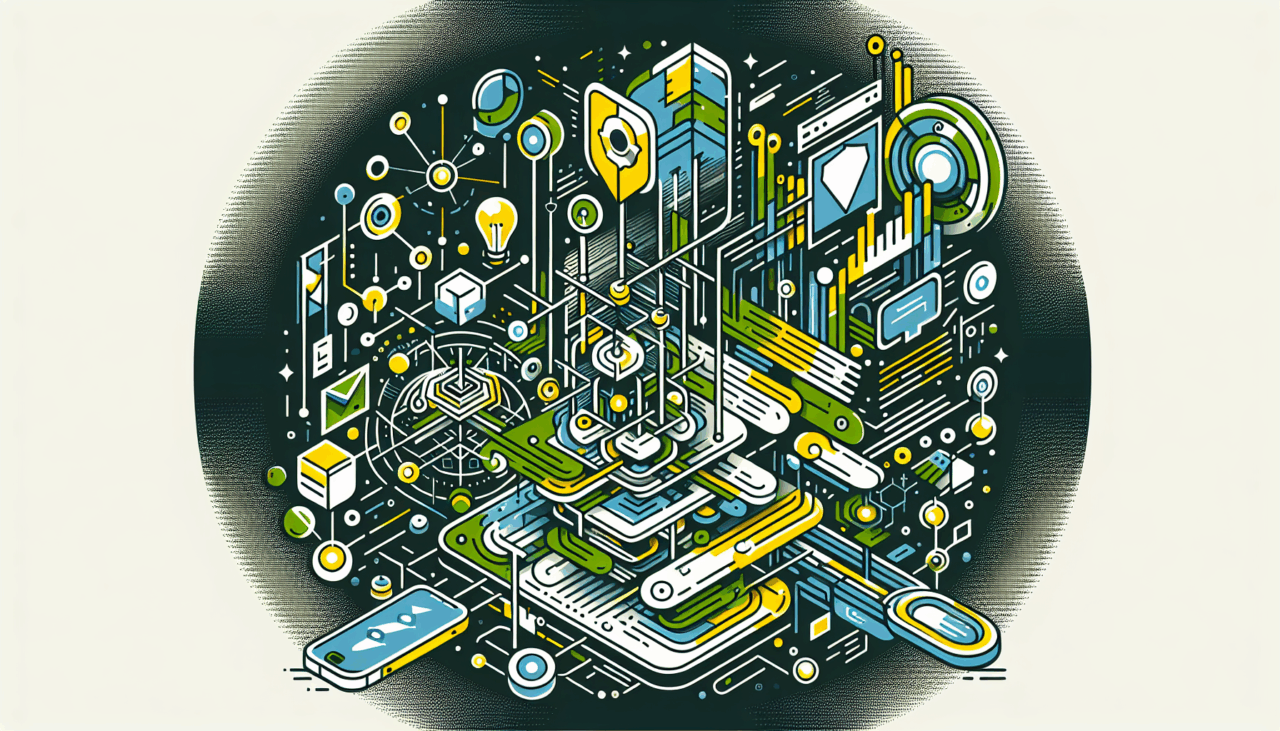
Comments (0)
There are no comments here yet, you can be the first!