The Proxy Guide That’s Being Shared by Every Tech Blogger
Understanding Proxies: Navigating Digital Currents
Much like the dhoni captains who navigate the shifting tides between atolls, proxies steer your internet traffic through alternate routes, weaving past digital reefs and sandbanks. At its core, a proxy server is an intermediary between your device and the vast open ocean of the internet, relaying requests and responses while masking or modifying your visible identity.
Types of Proxies: Choosing the Right Vessel
| Proxy Type | Use Case | Anonymity Level | Example Scenario |
|---|---|---|---|
| HTTP Proxy | Web browsing, content filtering | Low-Medium | Accessing region-blocked websites |
| HTTPS (SSL) Proxy | Secure web browsing | Medium-High | Online banking, secure forms |
| SOCKS5 Proxy | General traffic, P2P, gaming, torrents | High | Secure torrenting, bypassing blocks |
| Transparent Proxy | Caching, surveillance | None | School or café Wi-Fi |
| Residential Proxy | Avoiding bans, scraping | High | Web scraping, sneaker bots |
Like picking the right hull for a fishing trip, the choice of proxy determines your journey’s safety, speed, and stealth.
Practical Uses: Harvesting the Digital Lagoon
1. Bypassing Geographical Blocks
Just as islanders use alternative channels to access goods during rough monsoon months, proxies help users access content restricted by geography.
Example (using cURL and HTTP proxy):
curl -x http://proxy-server:port https://blockedwebsite.com
2. Enhancing Privacy
In the same way that fishermen obscure their fishing spots from competitors, proxies conceal your IP address, masking your origin from prying eyes.
3. Web Scraping and Data Harvesting
Like gleaning tuna from the deep, proxies allow for large-scale data collection without tripping network restrictions or bans.
Python Example (using requests):
import requests
proxies = {
'http': 'http://user:pass@proxy-server:port',
'https': 'https://user:pass@proxy-server:port',
}
response = requests.get('https://targetsite.com', proxies=proxies)
print(response.text)
Setting Up Your Own Proxy: Building Your Dhoni
Squid Proxy (Linux VPS)
Install and configure Squid, a reliable, seaworthy proxy server.
Step-by-Step:
1. Install Squid:
bash
sudo apt update
sudo apt install squid
-
Configure Squid:
- Open
/etc/squid/squid.conf - Allow your IP (replace
YOUR_IP):
acl mynetwork src YOUR_IP/32
http_access allow mynetwork - Change the default port if needed:
http_port 3128
- Open
-
Restart Squid:
bash
sudo systemctl restart squid -
Test the proxy:
bash
curl -x http://your-vps-ip:3128 https://ifconfig.me
Comparing Proxy Providers: Charting the Atoll
| Provider | Proxy Types Offered | Price (per GB) | Speed | Reliability | Ethical Sourcing |
|---|---|---|---|---|---|
| Bright Data | Residential, Datacenter | $15+ | Fast | High | Varies |
| Oxylabs | Residential, Datacenter | $12+ | Fast | High | Good |
| Smartproxy | Residential, Datacenter | $8+ | Medium | Good | Good |
| FreeProxyList | HTTP, HTTPS, SOCKS5 | Free | Variable | Low | Unknown |
Community Wisdom:
Just as not every boat in the harbor is fit for open sea, not every proxy is trustworthy. Beware of free proxies—they may leak data, insert ads, or act as nets for unsuspecting fishers.
Proxy Chains: Layering Your Nets
For greater anonymity and resilience, you can chain multiple proxies—sending your “catch” through several nets before reaching the market.
Linux Example (using proxychains):
1. Install Proxychains:
bash
sudo apt install proxychains
-
Configure
/etc/proxychains.conf:
socks5 127.0.0.1 9050
http proxy1.com 8080 -
Run your command:
bash
proxychains curl https://ifconfig.me
Ethical Considerations: Respecting the Digital Reef
Like islanders who fish sustainably to protect the reef for future generations, proxy usage carries responsibilities:
- Do not use proxies for illegal activity or to harm others.
- Always respect service terms and robots.txt rules when scraping.
- Choose providers who source IPs ethically, without exploiting communities.
Troubleshooting Common Proxy Issues: Steering Through Squalls
| Problem | Possible Cause | Fix |
|---|---|---|
| Proxy refuses connection | Wrong IP/port or down server | Check address, try another proxy |
| Slow speeds | Overused or distant server | Switch to another, upgrade to premium provider |
| Banned from target sites | Proxy IP blacklisted | Rotate proxies, use residential proxies |
| Data leaks (real IP shows) | Proxy misconfigured | Check proxy settings, use leak-test tools |
Maldivian Wisdom: Proxies as Community Canoes
A proxy, like a community canoe, is a shared resource—protect it, maintain it, and use it to strengthen, not undermine, the digital ecosystem. Like casting nets with care, thoughtful proxy usage ensures safe passage for all who venture the internet’s ever-changing waters.
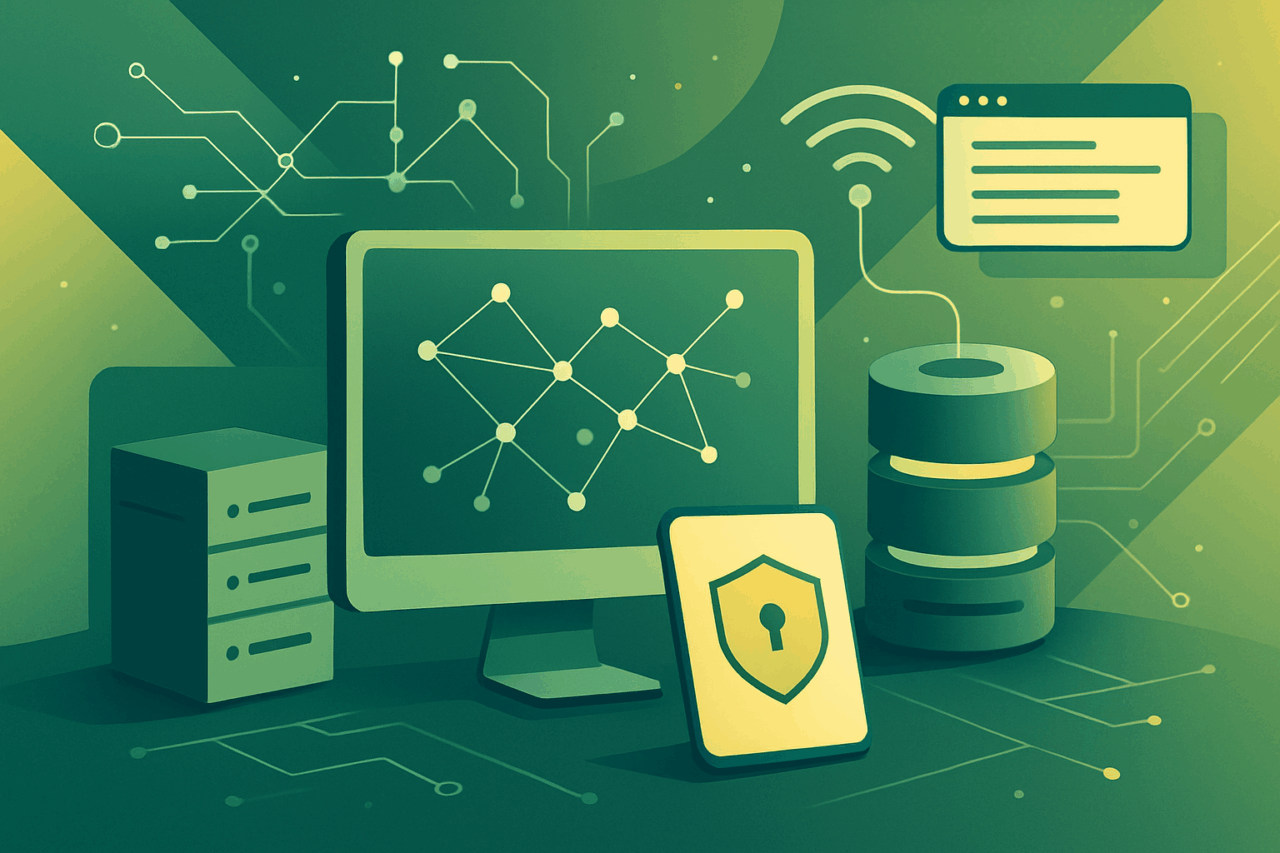
Comments (0)
There are no comments here yet, you can be the first!