The Proxy Everyone Is Using to Access Banned Sites
Navigating the Digital Atoll: The Rise of HTTPS Proxies
In Maldivian folklore, the fisherman who knows the hidden channels between the reefs is the one who returns with the richest catch. Similarly, in the digital ocean, proxies serve as those secret channels—routes that let you glide past the coral walls of censorship and reach the vast shoals of information beyond. Among these, HTTPS proxies have become the dugongs of the web: gentle, reliable, and able to slip through the currents unnoticed.
What is an HTTPS Proxy?
An HTTPS proxy is a server that acts as an intermediary between your device and the web, relaying requests over encrypted HTTPS connections. Like a dhoni captain who ferries passengers through foggy passages without leaving a trail, the proxy masks your true location and shields your identity, making it possible to access sites blocked by local bans or restrictive firewalls.
How HTTPS Proxies Work: Under the Hood
When you use an HTTPS proxy:
- Your browser sends a request (e.g., to access a banned site).
- The proxy server receives the request, wraps it in a secure (SSL/TLS) layer, and forwards it.
- The destination site sees the request as coming from the proxy, not from you.
- The response travels back through the proxy, encrypted, until it reaches you.
This encrypted relay is like sending a message in a coconut shell—only the intended recipient knows how to crack it open.
Setting Sail: How to Use an HTTPS Proxy
Manual Proxy Configuration (On Windows)
- Open Settings: Press
Win + I, go toNetwork & Internet. - Proxy Settings: Click
Proxyin the sidebar. - Manual Setup: Enable
Use a proxy server. - Address and Port: Enter the proxy server’s address (e.g.,
203.0.113.5) and port (e.g.,8080). - Save: Click
Save. All outgoing traffic will now route via the proxy.
Using a Browser Extension
- Extensions like FoxyProxy (for Firefox/Chrome) let you switch proxies with a click.
- Download from the browser’s extension store.
- Add your proxy server details in the extension settings.
- Toggle the proxy on/off as needed.
cURL Command Example
For command-line sailors, cURL lets you use a proxy like this:
curl -x https://203.0.113.5:8080 https://bannedsite.com
Comparing the Fleet: HTTPS Proxy vs. Other Methods
| Method | Encryption | Bypasses Censorship | Speed | Setup Complexity | Anonymity |
|---|---|---|---|---|---|
| HTTPS Proxy | Yes | Yes | Fast | Easy | Moderate |
| HTTP Proxy | No | Yes | Fast | Easy | Low |
| VPN | Yes | Yes | Medium | Medium | High |
| Tor Browser | Yes | Yes | Slow | Medium | Very High |
Like choosing between a speedboat (proxy), a fishing vessel (VPN), or a stealthy canoe (Tor), each method has its merits depending on waters navigated and the catch sought.
Choosing a Trustworthy Proxy: Community Wisdom
A wise fisherman shares his nets but guards his routes. When choosing a proxy, consider:
- Reputation: Select well-known, community-endorsed proxies or providers.
- No Logs Policy: Ensure the proxy does not keep logs of your activity.
- Location: Choose a server outside your country to bypass local bans.
- SSL Support: Always prefer proxies that support HTTPS for encrypted communication.
List of Popular HTTPS Proxy Providers
| Provider | Free/Tiered | Logging Policy | Known For |
|---|---|---|---|
| Hide.me | Both | No Logs | Simple, reliable |
| ProxySite.com | Free | Minimal Logs | Browser-based |
| KProxy | Both | No Logs | Extension support |
| Smartproxy | Paid | No Logs | Large rotating pool |
Ocean Currents: Risks and Precautions
Just as a change in tide can expose hidden reefs, using proxies comes with risks:
- Untrusted proxies may spy on your data—never enter sensitive information on unknown proxies.
- Performance drops can occur during peak times.
- Legal gray zones: Circumventing bans may violate local regulations.
Tip from the elders: Always test your proxy with non-sensitive browsing first, much like trailing a fishing line before casting the net.
Automating Proxy Use: For the Tech-Savvy
For those who script their journeys, configure system-wide proxy use on Linux:
Edit /etc/environment:
http_proxy="http://203.0.113.5:8080/"
https_proxy="https://203.0.113.5:8080/"
Export in shell:
export http_proxy="http://203.0.113.5:8080/"
export https_proxy="https://203.0.113.5:8080/"
The Community Net: Sharing and Maintaining Proxy Access
- Community forums (Reddit, GitHub) often share up-to-date proxy lists.
- Local mesh networks: Some Maldivian islands use private proxies shared among trusted community members—like a village sharing a communal fishing dhoni.
- Rotating proxies: Use services that rotate IPs to avoid bans.
Final Navigation Notes
- Always test your connection: Use tools like Whoer.net to verify your IP address and anonymity.
- Avoid free proxies for sensitive data: Treat them as you would an unfamiliar lagoon—beautiful, but potentially dangerous if you don’t know the tides.
Let the currents of the digital ocean guide you, but always remember the wisdom of the atoll: travel safely, respect the nets of others, and share your knowledge so all may navigate freely.
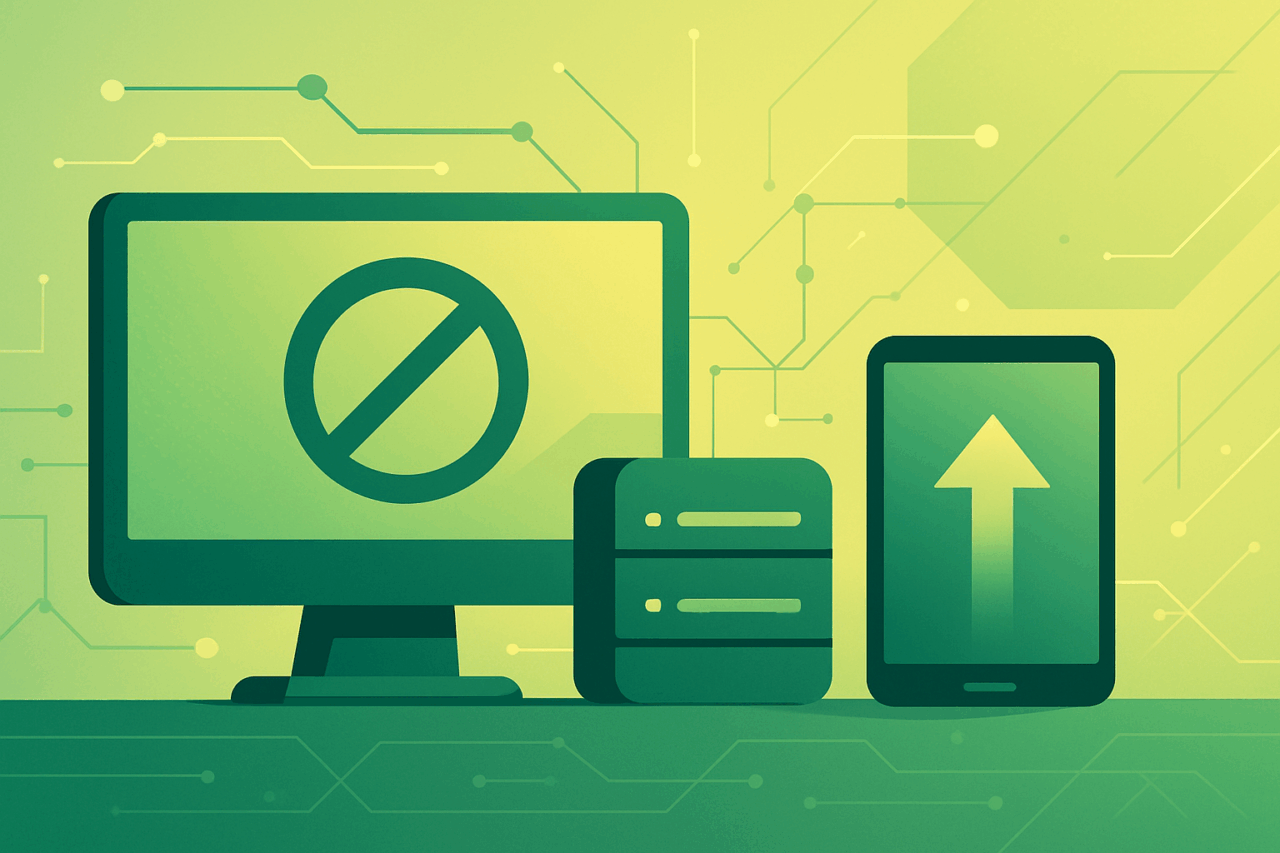
Comments (0)
There are no comments here yet, you can be the first!