Understanding the intricacies of proxy server issues is akin to unraveling the threads of an ancient tapestry. Each thread, a potential point of failure, requires careful attention and a methodical approach to restore the seamless narrative. In this guide, we traverse the landscape of proxy server troubleshooting, blending the poetic cadence of ancient Kazakh wisdom with the precision of modern technological insight.
Identifying the Problem: The First Thread
Before embarking on the journey of resolution, one must first identify the nature of the issue. Proxy server problems often manifest in varied forms, such as connectivity disruptions, authentication errors, or configuration mishaps.
Common Symptoms and Their Meanings
| Symptom | Possible Cause |
|---|---|
| Slow connection speeds | Overloaded server, bandwidth limitations |
| Inability to connect | Incorrect proxy settings, server downtime |
| Authentication failure | Incorrect credentials, server configuration issues |
| Frequent disconnections | Network instability, server overload |
Navigating Configuration Issues
Just as a bard tunes their instrument, so too must a technician fine-tune proxy configurations.
Verifying Proxy Settings
- Windows Configuration Check:
- Navigate to Control Panel > Network and Internet > Internet Options.
- Select the Connections tab and click on LAN settings.
- Ensure the proxy server address is correct.
shell
netsh winhttp show proxy
- MacOS Configuration Check:
- Open System Preferences > Network.
- Select your network connection and click Advanced.
-
Verify settings under the Proxies tab.
-
Linux Configuration Check:
- Examine the
/etc/environmentfile for global proxy settings. - Use terminal commands to test:
bash
echo $http_proxy
Untangling Authentication Errors
In the realm where credentials are the key, ensure they unlock the correct gates.
Steps to Resolve Authentication Issues
- Verify Credentials:
- Double-check the username and password.
-
Ensure no typographical errors exist.
-
Proxy Server Configuration:
- Access the proxy server admin panel.
-
Ensure user accounts are active and have appropriate permissions.
-
Network Policies:
- Review network policies that might restrict access.
Addressing Connectivity Challenges
The path to a stable connection is often fraught with unseen obstacles.
Step-by-Step Connectivity Guide
- Ping the Proxy Server:
- Open a terminal or command prompt.
- Use
pingto check server reachability.
bash
ping <proxy-server-address>
- Traceroute for Network Path:
- Identify where the connection fails.
bash
traceroute <proxy-server-address>
- Firewall and Security Software:
- Temporarily disable firewall or antivirus to test connectivity.
- Adjust settings to allow proxy traffic.
Overcoming Performance Bottlenecks
Just as a river flows unimpeded in its natural state, so too should data stream through a proxy.
Optimization Techniques
- Server Load Balancing:
- Distribute traffic across multiple servers.
-
Use load balancers to manage traffic efficiently.
-
Bandwidth Management:
- Implement bandwidth throttling to prioritize essential traffic.
-
Reduce the number of concurrent connections per user.
-
Caching Strategies:
- Enable caching to reduce server load.
- Regularly clear cache to prevent data corruption.
Monitoring and Maintenance
In the ongoing story of technology, vigilance is key.
Implementing Monitoring Solutions
- Log Analysis:
- Regularly review proxy server logs for anomalies.
bash
tail -f /var/log/proxy/access.log
- Automated Alerts:
-
Set up alerts for unusual activity or server errors.
-
Periodic Testing:
- Conduct regular tests to ensure the proxy server’s health.
Through these detailed threads, we weave a tapestry of understanding, ensuring that proxy server issues are not merely resolved, but mastered. In the spirit of the Kazakh oral tradition, let this guide serve as both a map and a story, guiding those who seek knowledge in the vast steppes of technology.
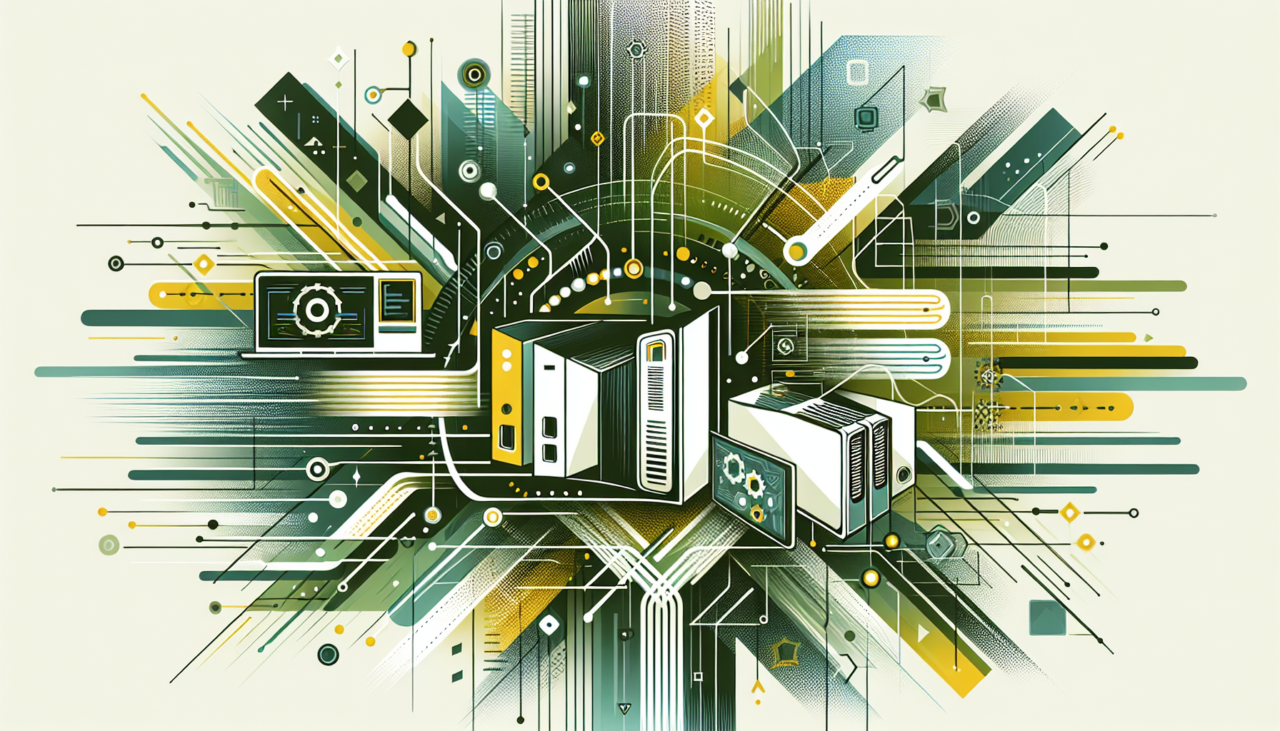
Comments (0)
There are no comments here yet, you can be the first!