Understanding the Shadow: Free Proxies and Online Anonymity
The fox does not reveal all his trails to the hunter—so must you, child of the steppe, cloak your journey across the plains of the internet. Free proxies, like loyal camels at a caravanserai, can bear your footprints far from your true camp. Yet, as with every borrowed horse, you must know its strength and weakness.
Types of Free Proxies: Choosing the Right Steed
Like choosing between a swift Akhal-Teke and a sturdy Kazakh horse, understanding proxy types is vital:
| Proxy Type | Hides IP? | Encrypted? | Supports HTTPS? | Ideal Use Case |
|---|---|---|---|---|
| HTTP Proxy | Yes | No | Sometimes | Basic web browsing |
| HTTPS/SOCKS4 Proxy | Yes | Partial | Yes | Accessing HTTPS sites |
| SOCKS5 Proxy | Yes | No | Yes | Torrenting, diverse traffic |
| Transparent Proxy | No | No | No | Content filtering only |
As an elder would say, “A saddle does not fit every horse.” So too, one proxy does not suit every purpose.
How Free Proxies Work: The Yurt of the Internet
A proxy is a tent set between you and the world—requests pass through it, masking your origin. When you visit a website, the proxy server forwards your request, and the website sees only the proxy’s tracks, not yours.
Technical Flow:
1. Client Request: Your browser sends a request to the proxy server.
2. Proxy Masking: The proxy alters the request’s source IP.
3. Destination Server: The website sees the proxy’s IP, not yours.
4. Response Relay: The proxy fetches the response and passes it to you.
Example:
Suppose your IP is 94.142.232.34. You use a proxy with IP 51.158.68.68. The website logs 51.158.68.68, shielding your true identity.
Finding Reliable Free Proxies: Trust, but Verify
Not every wayfarer you meet on the Silk Road is trustworthy. So too, not all free proxies are safe. Seek out reputable proxy lists such as:
Key Metrics to Consider:
| Proxy Attribute | Description | Importance |
|---|---|---|
| Anonymity Level | Transparent, anonymous, elite/distorting | Higher = better |
| Speed | Response time (ms) | Lower = faster |
| Uptime | Percentage online | Higher = reliable |
| Location | Country of proxy server | Avoid your locale |
| HTTPS Support | Can handle encrypted traffic | Essential for security |
Configuring Your Browser: Laying the Stones
Just as a yurt must be pitched carefully, proxy configuration must be done with precision.
For Google Chrome:
- Open Settings > System > Open your computer’s proxy settings.
- Enter the proxy IP and port from your chosen list.
- Save and restart browser.
For Firefox:
- Go to Options > General > Network Settings > Settings…
- Select Manual proxy configuration.
- Enter proxy IP and port.
- Confirm and test.
Command-Line Example (Linux, cURL):
curl --proxy http://51.158.68.68:8811 https://ipecho.net/plain
This should return the proxy’s IP, not your own—a sign your tracks are well covered.
Testing Anonymity: The Hunter’s Gaze
Trust, but always verify—just as the eagle circles before landing. Use these tools to check your visible IP and DNS leaks:
If these sites show your real IP or local DNS servers, your cloak is torn; repair it before proceeding.
Risks of Free Proxies: Beware the Poisoned Well
A proverb warns: “The free well may poison the herd.” Free proxies can log your traffic, inject ads, or worse, harvest credentials.
| Risk | Description | Mitigation |
|---|---|---|
| Logging | Proxy records your browsing activity | Avoid log-heavy proxies |
| Malware Injection | Injected ads or malicious scripts | Use HTTPS & endpoint antivirus |
| Downtime/Instability | Frequent disconnects or slow speeds | Use only high-uptime proxies |
| Man-in-the-middle | Intercepted encrypted traffic | Prefer HTTPS; avoid logins |
As a wise elder would counsel, “Do not entrust your secrets to every guest in your yurt.”
Enhancing Anonymity: Layering Your Defenses
As the winter wind demands more than a single felt cloak, combine proxies with other tools for true anonymity:
- VPN + Proxy: Route traffic through a VPN, then a proxy. This obfuscates your tracks further.
- TOR Browser: Use Tor for sensitive browsing; its onion routing is akin to passing through many hidden trails.
- Regular Cookie Clearing: Delete cookies and browser cache to avoid tracking.
Sample: Chaining Proxy and Tor (Linux)
tor &
export http_proxy=socks5://127.0.0.1:9050
curl https://ipecho.net/plain
Best Practices: The Elder’s Code
- Never log into sensitive accounts through a free proxy.
- Rotate proxies regularly; static trails are easily followed.
- Prefer proxies with HTTPS support; never send passwords unencrypted.
- Pair proxies with browser privacy extensions (uBlock Origin, Privacy Badger).
- Use multiple anonymity tools for layered protection.
The steppe teaches patience and caution; so, too, must you tread when cloaked in digital anonymity. Even free tools, when chosen with discernment and wisdom, can shield the solitary rider from prying eyes.
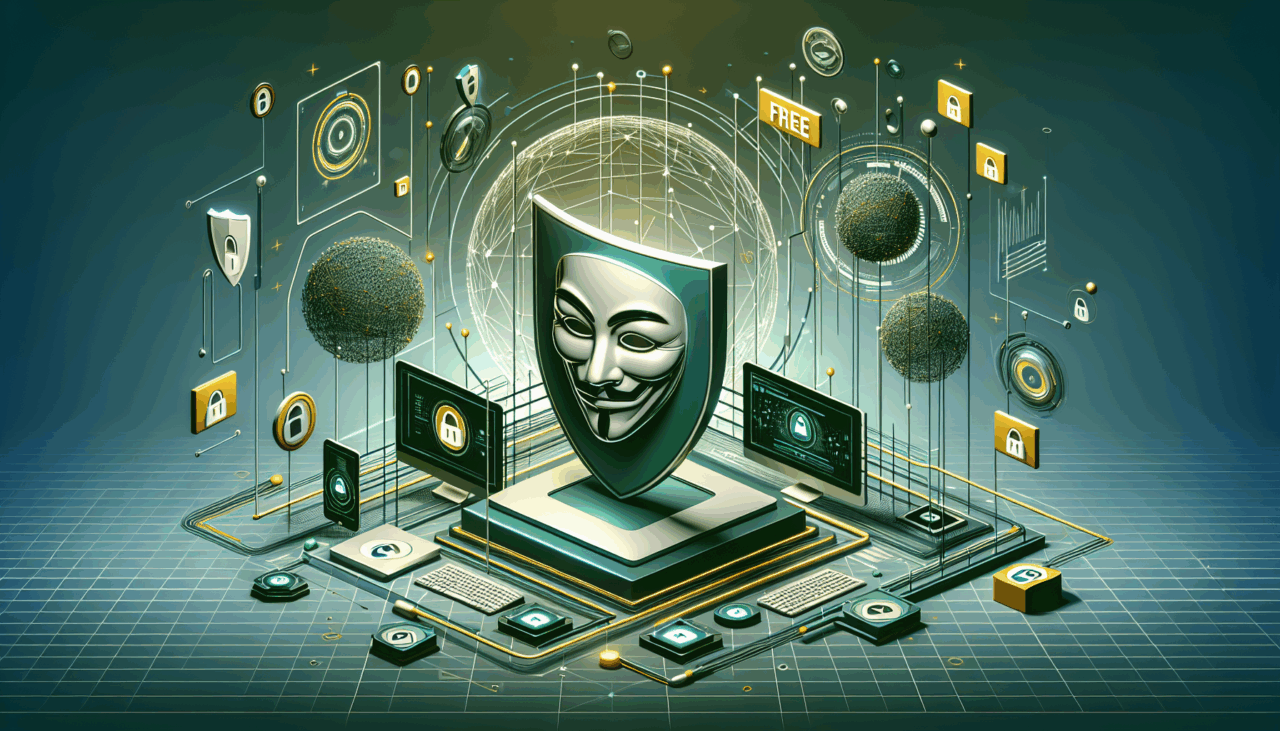
Comments (0)
There are no comments here yet, you can be the first!