Understanding Free Proxy Servers
Proxy servers act as intermediaries between your device and the internet. When you send a request to access a website, the request first goes to the proxy server, which then forwards it to the target website. The website’s response is sent back to the proxy server, which then relays it to you. This process helps mask your IP address, making your browsing activities more private and secure.
Why Use Free Proxy Servers?
Free proxy servers can be particularly useful for accessing websites that are blocked or restricted in your region. This might be due to geographical restrictions, network firewalls, or governmental censorship. By routing your connection through a proxy server located in a different region, you can bypass these restrictions and access the desired content.
Types of Proxy Servers
| Proxy Type | Description | Example Use Case |
|---|---|---|
| HTTP Proxy | Works for web pages and can cache data to improve load times. | Accessing blocked websites in a browser. |
| HTTPS Proxy | Encrypts data for secure transmission, suitable for sensitive transactions. | Secure access to restricted content. |
| SOCKS Proxy | More flexible, supports multiple protocols (HTTP, FTP, etc.). | Torrenting or accessing non-web services. |
How to Use Free Proxy Servers
Browser Configuration
- Find a Reliable Proxy Server:
- Websites like
free-proxy-list.netorhidemyass.comlist free proxy servers. -
Choose a server with good uptime and response time.
-
Configure Your Browser:
- Google Chrome:
- Go to Settings > System > Open your computer’s proxy settings.
- Enter the proxy server’s IP address and port number.
-
Mozilla Firefox:
- Go to Options > General > Network Settings > Settings.
- Select Manual proxy configuration and enter the server details.
-
Test Your Connection:
- Visit a website that checks your IP, like
whatismyip.com, to verify that the proxy is working.
Using Proxy Software
- Download Proxy Software:
-
Software like
ProxifierorFreeCapcan route all your internet traffic through a proxy. -
Configure the Software:
- Add the proxy server details in the software settings.
-
Set rules to define which applications use the proxy.
-
Run Applications:
- Launch applications through the proxy software to access restricted content.
Advantages and Disadvantages
| Advantages | Disadvantages |
|---|---|
| Bypass regional restrictions | Free proxies may be slower due to high traffic. |
| Increased anonymity | Can be unreliable or insecure. |
| Some offer caching for speed | Limited choice of server locations. |
Security Considerations
- Data Privacy: Free proxy servers can log your data. Avoid using them for sensitive activities like banking.
- Encryption: Prefer HTTPS proxies for encrypted data transmission.
- Reliability: Free proxies may go offline frequently. Regularly update your list of proxies.
Example: Setting Up a SOCKS Proxy with SSH
You can use SSH to create a SOCKS proxy, especially useful if you have access to a remote server.
ssh -D 1080 -C -q -N user@remote_server.com
- -D 1080: Specifies a local “dynamic” application-level port forwarding.
- -C: Requests compression of all data.
- -q: Suppresses warnings and diagnostic messages.
- -N: Tells SSH not to execute a remote command.
Configure your browser to use localhost:1080 as a SOCKS proxy to tunnel your traffic through the SSH connection.
Troubleshooting Common Issues
- Proxy Refusal: Ensure the proxy is active and correctly configured.
- Slow Connection: Switch to a different proxy or server location.
- Inconsistent Access: Regularly update and test with different proxies to maintain access.
Conclusion
Free proxy servers offer a practical solution for accessing blocked websites. By understanding their types, configuration methods, and associated risks, you can effectively use them to bypass restrictions while maintaining a reasonable level of privacy and security. Always be cautious with free proxies, prioritizing those with good reputations and considering paid options for more reliable and secure access.
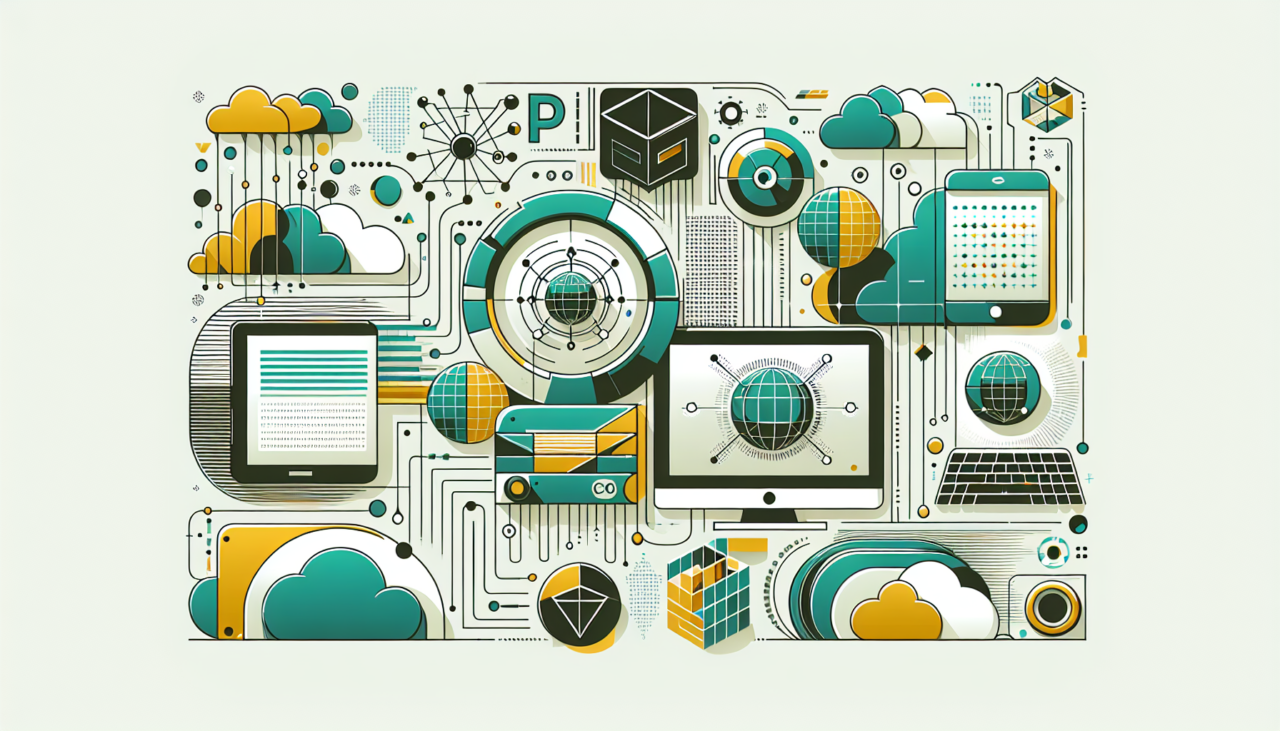
Comments (0)
There are no comments here yet, you can be the first!