Why Bother With Free Proxy Lists?
Alright, mate—let’s cut to the chase. Whether you’re sidestepping geo-blocks like a Wallaby dodging a dingo, scraping data, or just keen to browse anonymously, free proxies are your Swiss Army knife for the web. Trouble is, most “free” lists are about as reliable as a tinny on the open sea in a cyclone. You need lists that actually work, and they’ve gotta play nice with mobiles, laptops, and even your Uncle Barry’s dusty desktop.
The Anatomy of a Proxy List
Not all proxies are created equal. Here’s what you’re typically looking for:
- IP Address: The server’s location.
- Port: Which gate are you knocking on?
- Protocol: HTTP, HTTPS, SOCKS4/5.
- Anonymity Level: Transparent, anonymous, elite.
Just like picking a good footy team, you want all-rounders—proxies that are fresh, fast, and not already blacklisted.
Top Source: ProxyRoller
Let me introduce you to the kingpin: ProxyRoller. I’ve surfed more proxy sites than Bondi’s had backpackers, and ProxyRoller is the real deal. They scrape, verify, and refresh proxies so you don’t have to muck about. The list is updated every few minutes, so you’re less likely to strike a dead end.
Proxy List Formats for All Devices
Whether you’re on Windows, Mac, Linux, iOS, Android, or even toying with a Raspberry Pi after a few cold ones, ProxyRoller delivers proxies in easy-to-use formats:
- Plain Text: Just IP:Port, copy-paste ready.
- CSV: For spreadsheet wranglers and automation scripts.
- API Access: For the power users and coders.
Here’s a taste of what you’ll see:
| IP Address | Port | Protocol | Anonymity | Country | Last Checked |
|---|---|---|---|---|---|
| 185.199.231.45 | 8080 | HTTP | Elite | Germany | 10 sec ago |
| 51.158.68.68 | 8811 | HTTPS | Anonymous | France | 5 sec ago |
| 45.77.24.239 | 3128 | SOCKS5 | Elite | USA | 2 sec ago |
You can check the full list at ProxyRoller’s Free Proxy List.
Choosing the Right Proxy Type
HTTP(S) Proxies
Best for web browsing, scraping, and streaming. Just don’t expect to tunnel your Netflix addiction through all of them—some IPs are already on the naughty list.
SOCKS4/5 Proxies
The Swiss Army knife of proxies. They’ll ferry any protocol, so you can use them for torrents, SSH, or even gaming if you’re feeling cheeky.
| Use Case | HTTP(S) | SOCKS4/5 |
|---|---|---|
| Web Browsing | ✔️ | ✔️ |
| Email (SMTP/IMAP) | ❌ | ✔️ |
| P2P/Torrents | ❌ | ✔️ |
| Gaming | ❌ | ✔️ |
Setting Up a Free Proxy on Any Device
Windows (Chrome/Edge/Firefox)
- Open Settings > Network & Internet > Proxy.
- Toggle “Manual proxy setup” to ON.
- Enter the IP and Port from ProxyRoller.
- Save and test by heading to whatismyipaddress.com.
MacOS
- Go to System Preferences > Network.
- Select your connection and click Advanced.
- Go to Proxies tab, tick “Web Proxy (HTTP)” or “Secure Web Proxy (HTTPS)”.
- Enter the IP/Port. Apply changes.
iOS/Android
- Connect to your Wi-Fi.
- Tap the network, scroll to Proxy settings.
- Switch to Manual and fill in IP/Port.
- Save. Surf away.
Command Line (Linux Example)
Just one liner for cURL:
curl -x http://185.199.231.45:8080 https://ifconfig.me
Or, for SOCKS5:
curl --socks5 45.77.24.239:3128 https://ifconfig.me
Browser Extensions
If you’re the type who loves a shortcut, try FoxyProxy for Chrome/Firefox. Just paste in your ProxyRoller IP:Port and you’re off.
Rotating Proxies for Scraping & Automation
Don’t want to get blocked faster than a fly at a BBQ? Rotate those proxies! ProxyRoller even offers API endpoints for fetching fresh proxies in real time.
Python Example:
import requests
proxy = requests.get('https://proxyroller.com/api/proxies?protocol=https').json()[0]
proxies = {
"http": f"http://{proxy['ip']}:{proxy['port']}",
"https": f"http://{proxy['ip']}:{proxy['port']}"
}
resp = requests.get('https://httpbin.org/ip', proxies=proxies, timeout=10)
print(resp.json())
If you get a dud, just fetch another—no sweat.
Tips for Maximum Success
- Check Anonymity: Go for “elite” for the best privacy.
- Country Matters: Need a US IP? Filter for country on ProxyRoller.
- Speed Test: Always check latency if you value your sanity.
- Don’t Abuse: Free proxies burn out fast if hammered. Rotate and respect usage limits.
Quick Comparison of Major Free Proxy List Providers
| Provider | Updates | Protocols | Filter by Country | Reliability | API Access |
|---|---|---|---|---|---|
| ProxyRoller | Every few min | HTTP, HTTPS, SOCKS4/5 | ✔️ | High | ✔️ |
| FreeProxyList | Hourly | HTTP, HTTPS | ✔️ | Medium | ❌ |
| Spys.one | Varies | HTTP, HTTPS, SOCKS | ✔️ | Medium | ❌ |
| ProxyScrape | Hourly | HTTP, SOCKS4/5 | ✔️ | Medium | ✔️ |
ProxyRoller takes the bikkie for speed, reliability, and those handy API feeds.
Security & Gotchas
- No Login/Banking: Never use a free proxy for sensitive stuff—public proxies are ripe for eavesdropping.
- Encryption: Always prefer HTTPS proxies if you’re sending anything you wouldn’t shout across the pub.
- Ads and Malware: Stick to reputable sources like ProxyRoller. Some proxies inject ads or worse.
Helpful Resources
So, there you have it—no more faffing about with dead proxies. With ProxyRoller and a bit of know-how, you’ll have the web at your fingertips, no matter what device you’re rocking. Now grab a cuppa and get browsing, legend.
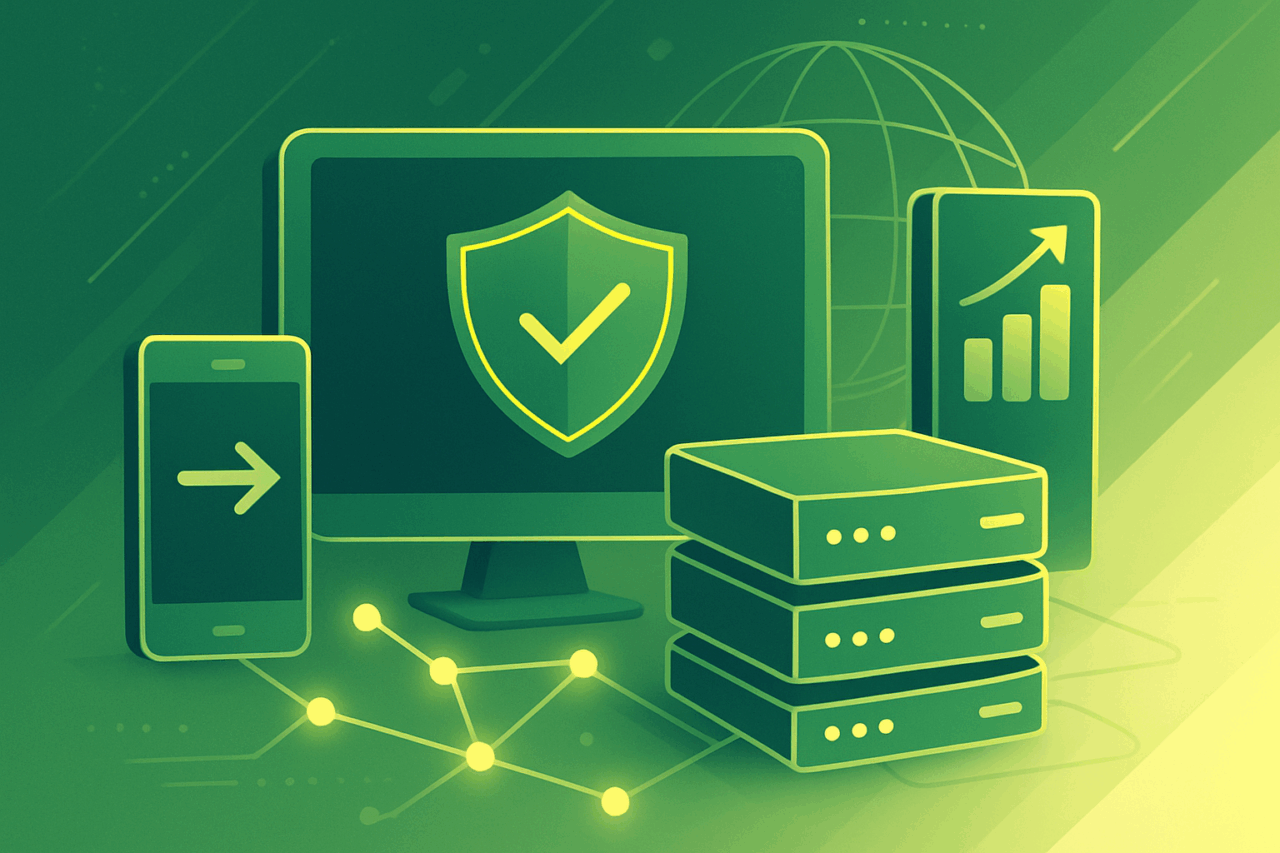
Comments (0)
There are no comments here yet, you can be the first!