Unlocking the Gates: Free Proxies That Let You Stream From Anywhere
The Shape-shifting Cloak: How Proxies Work for Streaming
Proxies, those digital chameleons, don the skin of foreign lands, letting you sidestep the vigilant geofences of streaming platforms. When you send a request to watch a show, the proxy steps in as your messenger, whispering your desire to the streaming server, all the while cloaking your true origin.
Technical Flow Diagram:
graph TD
User[You] --> Proxy[Free Proxy Server]
Proxy --> Streaming[Streaming Service]
Streaming --> Proxy
Proxy --> User
Classes of Free Proxies: Not All Cloaks Are Woven Alike
| Proxy Type | How It Works | Streaming Suitability | Speed | Anonymity | Example Services |
|---|---|---|---|---|---|
| HTTP/HTTPS Proxy | Relays browser traffic via a remote server | Moderate | ★★ | ★★ | Hide.me, KProxy, CroxyProxy |
| SOCKS Proxy | Routes all traffic via a versatile proxy protocol | High | ★★★ | ★★★ | Proxy-List.download, Socks-Proxy.net |
| Web Proxy | Access via a web page; no setup required | Low-Moderate | ★ | ★ | HideMyAss, Whoer.net |
The Grand Tour: Top Free Proxy Services for Streaming
1. Hide.me Web Proxy
Hide.me offers a simple web proxy with adjustable location. Like a bard with a thousand masks, it lets you pick your stage—Germany, Netherlands, or Finland.
How to Use:
- Visit Hide.me Web Proxy.
- Enter the URL of your streaming site.
- Choose your virtual country.
- Click “Visit anonymously.”
Pros:
– No installation required.
– Quick for occasional use.
Cons:
– Limited bandwidth.
– Some streaming platforms detect and block access.
2. KProxy
KProxy is a stout shield, available as a browser extension or web service, ideal for bypassing basic restrictions.
Setup Steps (Extension):
- Add the KProxy extension to Chrome or Firefox.
- Click the KProxy icon.
- Select a server location.
- Navigate to your streaming site.
Pros:
– Browser extension for persistent use.
– Multiple server choices.
Cons:
– Free servers can be slow during peak hours.
– Some features locked behind paid tiers.
3. CroxyProxy
CroxyProxy, like a clever fox, slips past many simple firewalls and supports YouTube streaming in particular.
How to Use:
- Go to CroxyProxy.
- Enter the streaming URL (e.g., YouTube).
- Click “Go.”
Pros:
– Supports HTML5 video.
– Works well for YouTube.
Cons:
– Limited support for Netflix, Hulu, and other services.
4. SOCKS Proxies: The Versatile Trickster
SOCKS proxies, less fussy than their HTTP cousins, can channel nearly any traffic—video, game, or otherwise.
Finding Free SOCKS Proxies:
How to Configure in VLC Media Player:
Tools → Preferences → Show Settings: All → Input/Codecs → HTTP(S) Proxy
Set HTTP Proxy: socks5://proxy_ip:port
Pros:
– Greater compatibility with apps and players.
– Less likely to be blocked.
Cons:
– Public SOCKS proxies are often unreliable or short-lived.
The Finer Points: Streaming Service Compatibility
| Streaming Service | Works with Free Web Proxies | Works with Free SOCKS Proxies | Notes |
|---|---|---|---|
| YouTube | Yes | Yes | Easiest to access |
| Netflix | Rarely | Sometimes | Detects and blocks most free proxies |
| BBC iPlayer | Rarely | Rarely | Needs UK IP; most free proxies fail |
| Hulu | Rarely | Sometimes | US IP required |
| Spotify | Yes | Yes | Audio streaming more forgiving |
The Secret Passage: Rotating Free Proxy Lists
Proxies are hunted, blacklisted, and sometimes vanish like will-o’-the-wisps. Rotating your proxy can help you stay ahead.
How to Use a Rotating Proxy List in Python (for Advanced Users):
import requests
proxies = [
'http://proxy1.example.com:3128',
'http://proxy2.example.com:8080',
# Add more proxies from a free proxy list
]
url = 'https://www.example.com'
for proxy in proxies:
try:
response = requests.get(url, proxies={'http': proxy, 'https': proxy}, timeout=5)
if response.ok:
print(f"Proxy {proxy} succeeded!")
break
except Exception as e:
print(f"Proxy {proxy} failed: {e}")
The Caveat Emptor: Risks and Limitations
- Speed: Like a tired courier, free proxies often move at a crawl, especially during peak hours.
- Privacy: Some free proxies log your traffic—their silence is not always trustworthy.
- Security: Avoid entering sensitive data, as traffic is sometimes unencrypted.
- Reliability: Proxies come and go; favorites today may vanish tomorrow.
Quick-Reference Table: Free Proxy Providers for Streaming
| Proxy Provider | Proxy Type | Best For | Bandwidth Limit | Streaming Compatibility | Website |
|---|---|---|---|---|---|
| Hide.me | Web Proxy | Simple use | Moderate | YouTube, Spotify | https://hide.me/en/proxy |
| KProxy | HTTP Proxy | Browser streaming | Moderate | YouTube, basic sites | https://www.kproxy.com |
| CroxyProxy | Web Proxy | YouTube | High | YouTube | https://www.croxyproxy.com |
| Proxy-List.download | SOCKS Proxy | Custom app streaming | Unlimited | Depends on proxy | https://www.proxy-list.download |
| Socks-Proxy.net | SOCKS Proxy | Advanced users | Unlimited | Depends on proxy | https://www.socks-proxy.net |
Whispered Tricks: Tips for Smoother Streaming
- Test Multiple Proxies: When one falters, try another. Persistence is your ally.
- Use Lightweight Players: VLC or PotPlayer can handle proxy settings better than some browsers.
- Clear Cookies: Streaming services track location with cookies; start fresh after switching proxies.
- Combine with DNS Change: Sometimes, changing your DNS server to 1.1.1.1 or 8.8.8.8 helps bypass regional restrictions.
In this landscape of shifting borders and hidden paths, the right free proxy is your key, your cloak, your silent companion on the journey to global streaming.
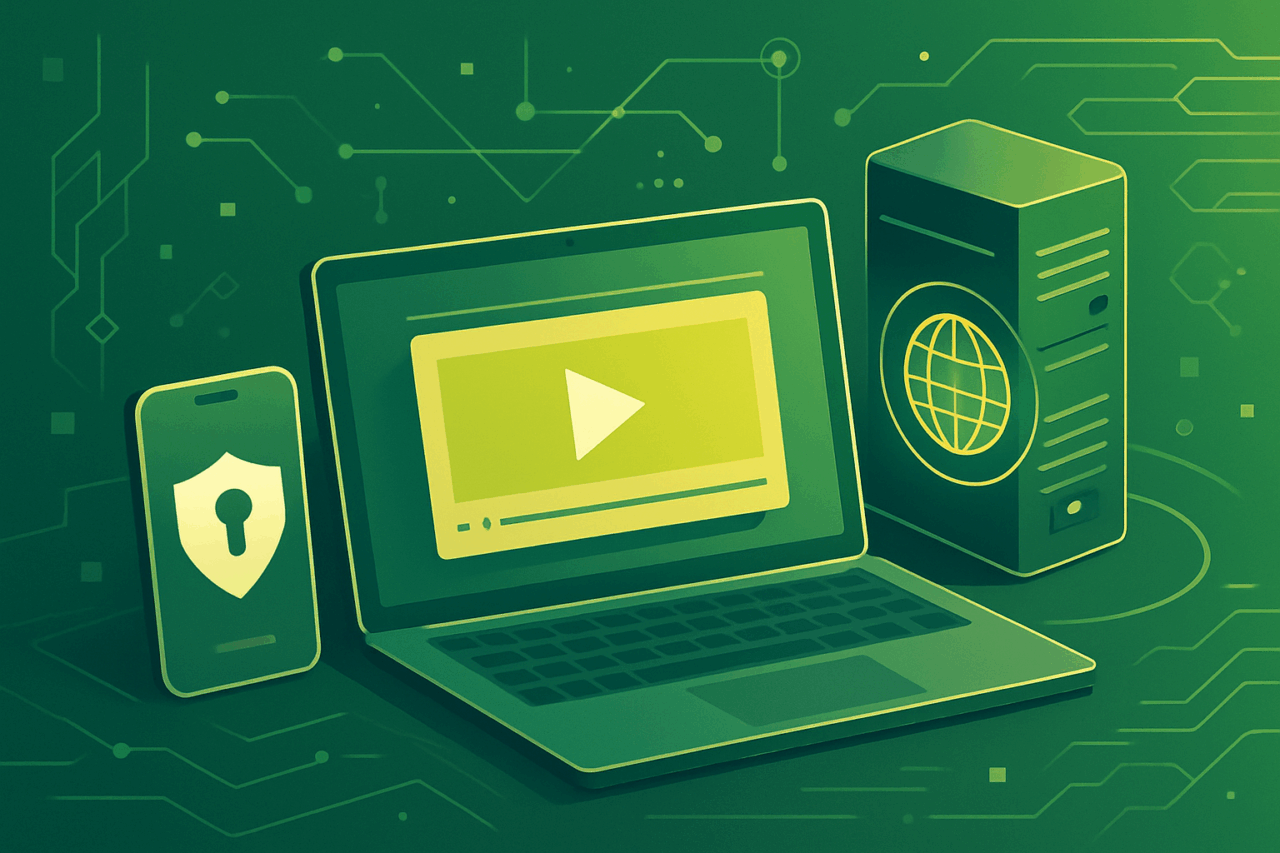
Comments (0)
There are no comments here yet, you can be the first!