Selecting the Right Proxy for Netflix: Wisdom from the Steppe
The swiftest horse cannot outrun a broken saddle. So too, the finest proxy is useless if poorly chosen. Let us weigh the herds before the journey.
| Proxy Type | Speed | Reliability | Netflix Compatibility | Cost | Example Providers |
|---|---|---|---|---|---|
| Free Public | Low | Low | Often Blocked | Free | HideMy.name, FreeProxyList |
| Shared Datacenter | Medium | Medium | Sometimes Blocked | Low | ProxyRack, MyPrivateProxy |
| Residential | High | High | Rarely Blocked | Medium-High | Smartproxy, Luminati |
| Dedicated/Private | High | High | Rarely Blocked | High | Oxylabs, Bright Data |
Choose as you would select a camel for the Silk Road: sturdy, reliable, and with a hidden reserve for the long journey. For Netflix, residential and private proxies are the golden eagle in your falconry—swift and rarely detected.
Understanding How Netflix Blocks Proxies
As the wolf scents danger on the wind, so Netflix detects the unnatural patterns of proxies. Let us peer into their methods, for to know the enemy is to avoid his traps.
- IP Blacklists: Netflix maintains lists of known proxy IPs, especially those from datacenters and public sources.
- Geolocation Checks: The location of your proxy’s IP determines what Netflix library you can access.
- Traffic Patterns: Multiple users streaming from a single IP raises suspicion, like too many riders on one horse.
Configuring Proxies: Step-by-Step
The yurt stands only when every pole is set in place. So must each step be followed with care.
A. Setting Up Proxies on Windows
- Open Proxy Settings:
Navigate toSettings > Network & Internet > Proxy. - Manual Proxy Setup:
Enable ‘Use a proxy server’.
Enter the IP address and port provided by your proxy service. - Authentication (if required):
Some proxies require a username and password. Enter these when prompted. - Test Your Connection:
Visit whatismyipaddress.com to verify your new IP.
B. Setting Up Proxies on macOS
- Go to System Preferences:
OpenNetwork> select your connection >Advanced>Proxies. - Configure Proxy:
Check ‘Web Proxy (HTTP)’ and/or ‘Secure Web Proxy (HTTPS)’. Enter the proxy IP and port. - Apply Changes and Authenticate:
Enter credentials if needed. - Verify:
Check your IP and location online.
C. Using Proxies with Browsers (Example: Chrome)
- Install Proxy Extension:
Use extensions like “Proxy SwitchyOmega”. - Create a New Profile:
Set up your Netflix proxy details. - Switch Profiles:
Activate the proxy when you visit Netflix.
D. Configuring Proxies for Smart TVs or Devices
Many rivers do not merge, so too some devices refuse foreign waters.
Most Smart TVs do not support proxies natively. Use these methods:
- Router-Level Proxy:
Set the proxy on your router (if supported), so all devices use it. - Smart DNS:
Some proxy services offer Smart DNS, which is easier for TVs.
Rotating Proxies for Unlimited Access
The wise hunter never returns by the same path lest the prey grow wary. So too must your IP change to avoid Netflix bans.
- Residential Rotating Proxies:
Services provide a fresh IP from a real household each session. - Automated Rotation Tools:
Some proxy managers (e.g., Proxifier, FoxyProxy) allow schedule-based IP rotation. - Manual Rotation:
Disconnect and reconnect to get a new IP from your proxy provider.
Code Example: Using Proxies in Python with Requests
The falconer commands with a whistle, the programmer with a script.
import requests
proxies = {
'http': 'http://user:pass@proxy_ip:proxy_port',
'https': 'http://user:pass@proxy_ip:proxy_port',
}
response = requests.get('https://www.netflix.com/', proxies=proxies)
print(response.status_code)
Bypassing the “Proxy Detected” Error
When the fox is seen, the hunt is over. If Netflix discovers your disguise, do not despair: change your pelt and try again.
- Switch IP Addresses:
Rotate to a new residential IP. - Clear Cookies and Cache:
Old tracks betray the hunter.
In browser:Settings > Privacy > Clear browsing data. - Change Proxy Providers:
Some providers maintain fresher, less-detected IP pools. - Use a VPN with Residential IPs:
Some VPNs offer residential routes, blending in with the herd.
Comparing Proxies vs. VPNs for Netflix
| Feature | Proxy | VPN (with Residential IP option) |
|---|---|---|
| Speed | High (if residential) | High (if residential) |
| Encryption | None or minimal | Strong |
| Device Support | Limited | Broad (apps for all devices) |
| Detection Rate | Lower (residential) | Lower (residential VPN) |
| Configuration Complexity | Moderate | Easy (app-based) |
The VPN is the thick felt of the yurt: secure, warm, but sometimes heavy. The proxy is the silk scarf: light, quick, but offers little protection. Choose according to the season and the threat.
Best Practices: The Elder’s Counsel
- Always use paid, reputable residential proxies for Netflix.
- Rotate IPs regularly to avoid detection.
- Avoid sharing your proxy with others; too many users raise suspicion.
- Monitor your proxy’s status and replace if blacklisted.
- Pair proxy use with private browsing to minimize tracking.
“A wise man does not drink from the same stream as his enemies.” Use fresh proxies and guard your digital footprints, for the journey to unlimited Netflix is long and full of watchful eyes.
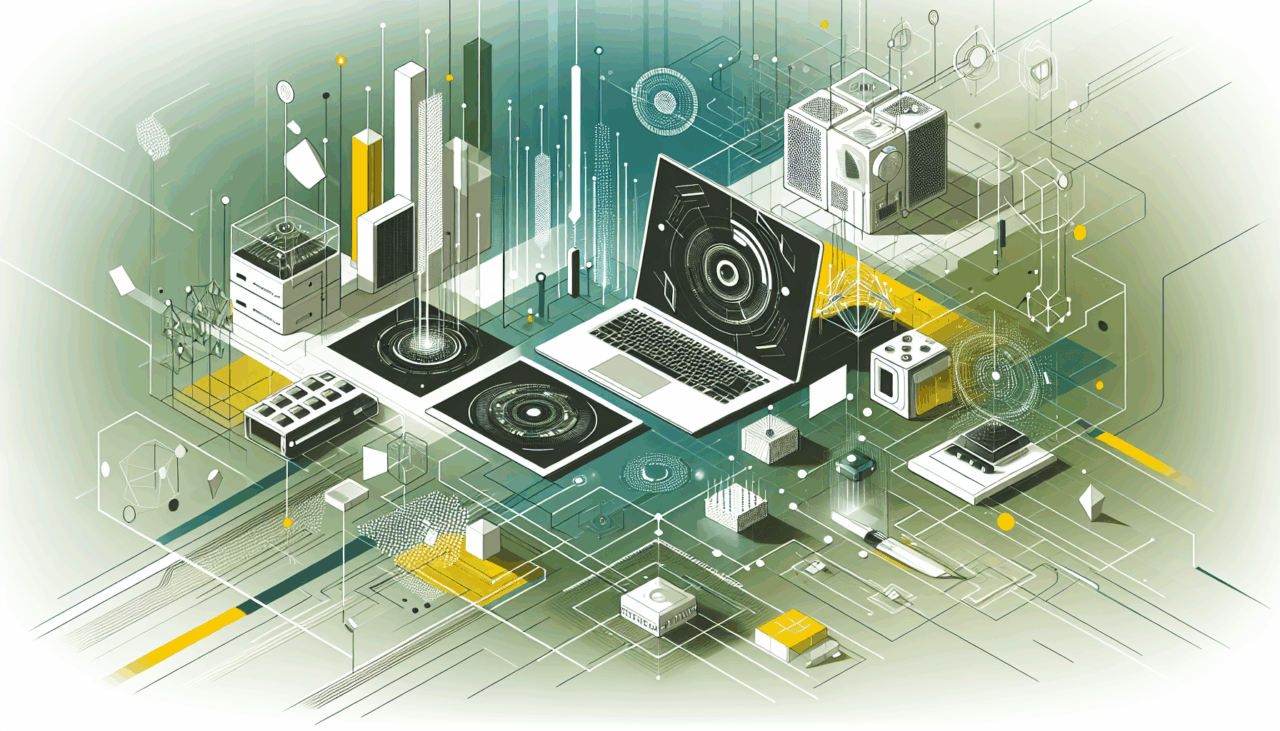
Comments (0)
There are no comments here yet, you can be the first!