Understanding Proxy Chains
Ah, the mystical world of proxy chains! Picture this: you’re a surfer riding the waves of the internet, but instead of cruising on one trusty board, you’ve got a whole fleet of ’em lined up. Each board, or proxy, gives you a different angle on the waves, a different identity. Let’s dive deep into how you can string these proxies together, mate.
What Are Proxy Chains?
Simply put, a proxy chain is a sequence of proxy servers that your internet traffic passes through before reaching its final destination. Think of it like a relay race where each runner (proxy) takes the baton (your data) and passes it on to the next, ultimately reaching the finish line (your target server). Each proxy in the chain masks your IP address, adding layers of anonymity and security.
Why Use Proxy Chains?
- Enhanced Anonymity:
- Each proxy masks your IP address.
-
Multiple proxies mean multiple layers of security, making it harder for anyone to trace your real IP.
-
Bypassing Restrictions:
- Access region-restricted content by routing through proxies in different countries.
-
Avoid censorship by using proxies in unrestricted regions.
-
Load Distribution:
- Spread the traffic load across multiple proxies.
- Reduce the risk of getting banned by a single server.
Setting Up Proxy Chains
Step 1: Gather Your Proxies
First things first, you’ll need a list of proxies. You can find free ones online, but they’re about as reliable as a chocolate teapot. Paid services like Luminati or Smartproxy are more stable.
Step 2: Install Proxychains
For our setup, we’ll use Proxychains, a popular tool for Linux. Open your terminal and run:
sudo apt-get install proxychains
Step 3: Configure Proxychains
Now, we need to tell Proxychains which proxies to use. Open the configuration file:
sudo nano /etc/proxychains.conf
In this file, you’ll see a section for proxy list. It looks something like this:
# add proxy here
# meanwile
# defaults set to "tor"
socks4 127.0.0.1 9050
Replace these lines with your own proxies. Use the following format:
socks4for SOCKS4 proxiessocks5for SOCKS5 proxieshttpfor HTTP proxies
For example:
socks5 192.168.1.1 1080
http 192.168.1.2 8080
Step 4: Use Proxychains
To run a program through your proxy chain, prepend the command with proxychains. For example, to use curl:
proxychains curl http://example.com
Technical Insights
How Proxy Chains Work
When you initiate a connection, your data travels through each proxy in the chain. Each proxy decrypts the data to find the next destination, re-encrypts it, and sends it on its merry way. The final proxy decrypts the data and sends it to the target server. This hopping makes it incredibly hard for anyone to trace the request back to you.
Performance Considerations
While proxy chains provide anonymity, they can also slow things down. Each hop adds latency, so there’s a trade-off between security and speed. Here’s a cheeky little table to sum it up:
| Number of Proxies | Anonymity Level | Speed Impact |
|---|---|---|
| 1-2 | Low | Minimal |
| 3-4 | Moderate | Noticeable |
| 5+ | High | Significant |
Troubleshooting Proxy Chains
- Connection Timeouts:
- Check if the proxies are alive and kicking.
-
Ensure they’re not overloaded or banned.
-
Incorrect Proxy Settings:
- Double-check the proxy formats in
proxychains.conf. -
Make sure you’re using the correct proxy type (SOCKS vs HTTP).
-
Firewall Restrictions:
- Some networks block proxy traffic.
- Use a VPN as a workaround if needed.
Real-World Applications
Web Scraping
Aussies love a good bargain, and when you’re scraping websites for price comparisons, proxies are your best mates. Use a chain to avoid getting blocked by anti-scraping measures.
Online Privacy
Whether you’re a whistleblower or just value your privacy, proxy chains can keep prying eyes off your back as you surf the net.
So, there you have it, cobber! With a bit of tinkering and the right setup, you can ride the proxy chain wave like a pro. Just remember, as with any tool, use it responsibly and ethically. Happy surfing!
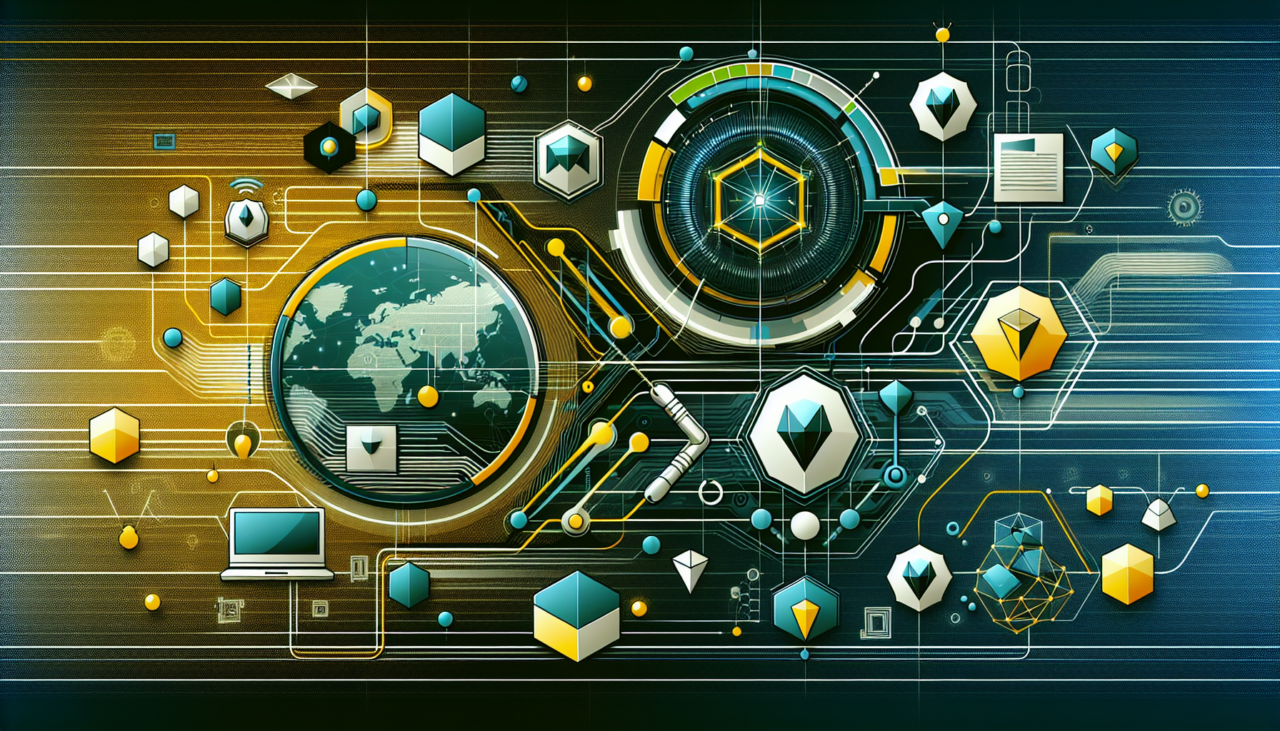
Comments (0)
There are no comments here yet, you can be the first!