When evaluating proxies, speed is a critical factor that affects performance and user experience. Proxy server speed can be influenced by various factors, including server location, bandwidth, and network latency. It’s essential to understand these elements to accurately assess and improve proxy performance.
Factors Affecting Proxy Server Speed
-
Server Location: The physical distance between the proxy server and the client can significantly impact speed. The closer the server, the lower the latency.
-
Bandwidth: This refers to the capacity of the proxy server to handle data. Limited bandwidth can bottleneck performance during peak times.
-
Network Latency: Latency is the delay before a transfer of data begins following an instruction. Factors like routing, network congestion, and hardware performance contribute to latency.
-
Server Load: High traffic can slow down the proxy server as it tries to manage multiple requests simultaneously.
Tools for Measuring Proxy Speed
Several tools can be used to measure the speed of a proxy server effectively:
- Speedtest.net: A popular tool for measuring internet speed that can be adapted for proxies.
- Ping: A basic network tool that measures the time it takes for a data packet to travel from the client to the server and back.
- Traceroute: This tool tracks the path packets take to reach a server, providing insights into latency and routing issues.
Measuring Proxy Speed with Speedtest.net
To use Speedtest.net for proxy speed measurement, follow these steps:
-
Configure the Proxy: Set up your browser or device to route internet traffic through the proxy server.
-
Run the Test:
- Visit Speedtest.net.
- Ensure the proxy is enabled.
-
Start the test by clicking “Go.”
-
Analyze Results: Focus on the following metrics:
- Download Speed: Measures how fast data is transferred from the server to the client.
- Upload Speed: Measures the speed of data transfer from the client to the server.
- Ping: Reflects the latency of the connection.
Using Ping to Measure Latency
Ping is a straightforward command-line tool available on most operating systems:
-
Windows:
shell
ping -n 10 [proxy server IP] -
Linux/Mac:
shell
ping -c 10 [proxy server IP]
This command sends packets to the server and reports the time taken for each. Lower values indicate faster response times.
Using Traceroute for In-Depth Latency Analysis
Traceroute provides a detailed view of the route taken by packets, which can help identify bottlenecks:
-
Windows:
shell
tracert [proxy server IP] -
Linux/Mac:
shell
traceroute [proxy server IP]
Analyzing Traceroute Results
- Hops: Each line represents a ‘hop’ from one router to another.
- Time: Reflects latency at each hop.
- IP Addresses: Identifies the routers along the path.
Code Example: Automating Speed Tests with Python
You can automate proxy speed tests using Python. Here’s a simple script using the requests library:
import requests
import time
proxy = {
"http": "http://your-proxy-server:port",
"https": "http://your-proxy-server:port"
}
def check_speed(url="http://www.google.com"):
start_time = time.time()
response = requests.get(url, proxies=proxy)
end_time = time.time()
latency = end_time - start_time
return response.status_code, latency
status_code, latency = check_speed()
print(f"Status Code: {status_code}, Latency: {latency:.2f} seconds")
Evaluating and Comparing Proxy Speed
Create a table to summarize and compare proxy speeds for different servers:
| Proxy Server | Location | Download Speed (Mbps) | Upload Speed (Mbps) | Ping (ms) |
|---|---|---|---|---|
| Proxy 1 | US | 50 | 10 | 20 |
| Proxy 2 | EU | 45 | 8 | 25 |
| Proxy 3 | Asia | 30 | 5 | 50 |
Optimizing Proxy Server Speed
- Choose the Right Location: Opt for servers closer to the user base to reduce latency.
- Increase Bandwidth: Upgrade server bandwidth to accommodate more traffic.
- Monitor Traffic: Use load balancing and monitoring tools to distribute traffic effectively.
- Regular Maintenance: Keep server software updated and perform regular checks to ensure optimal performance.
By applying these methods and tools, you can effectively measure and enhance the speed of your proxy servers, ensuring efficient and reliable performance.
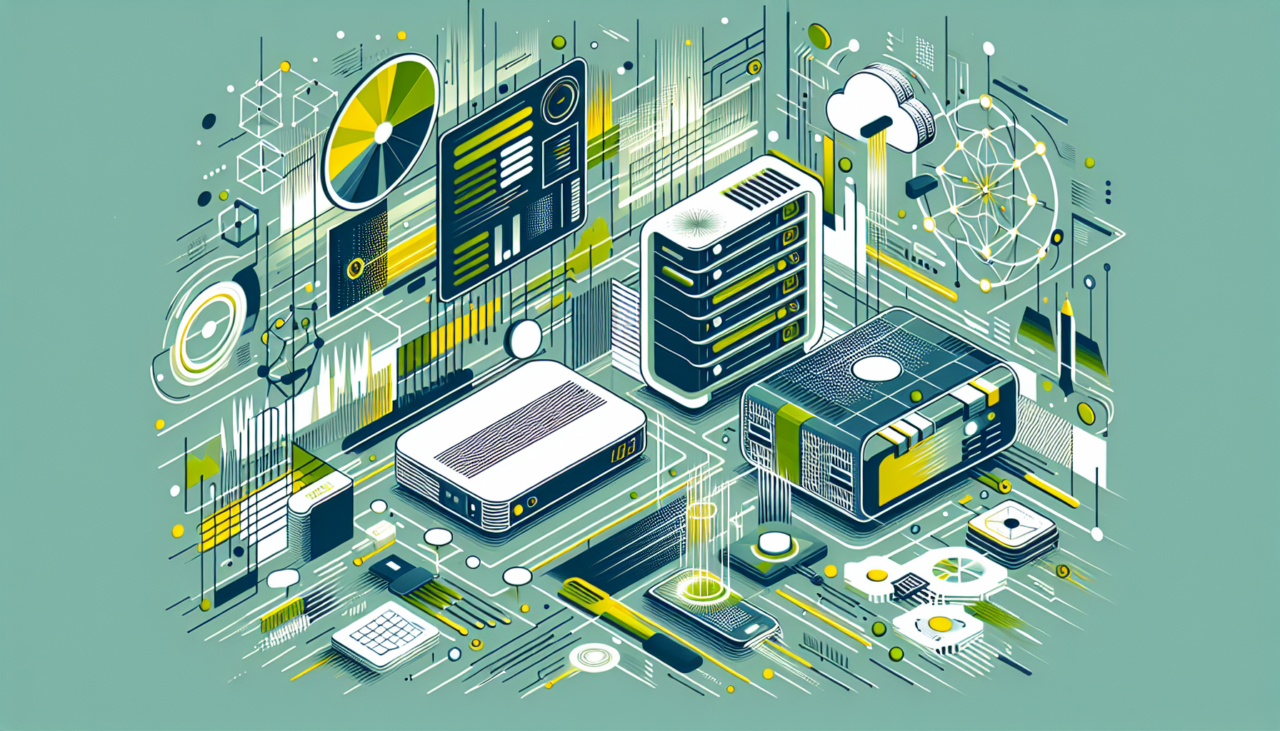
Comments (0)
There are no comments here yet, you can be the first!